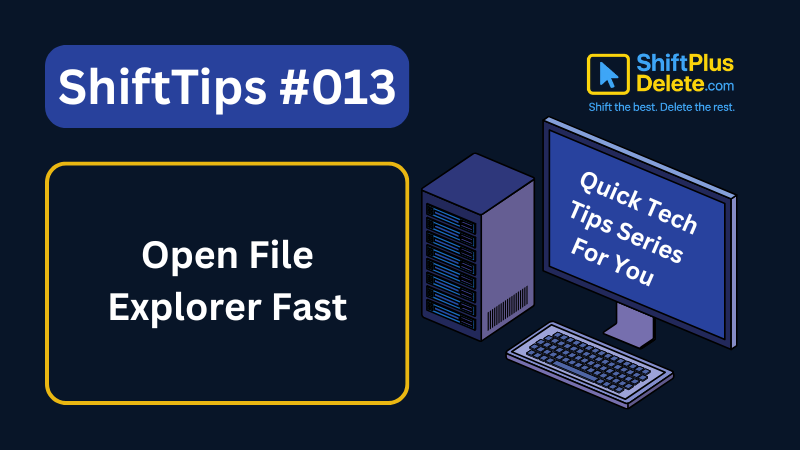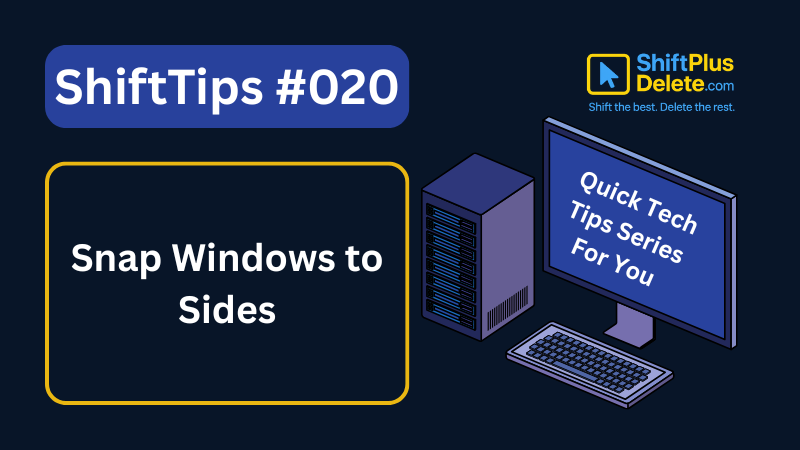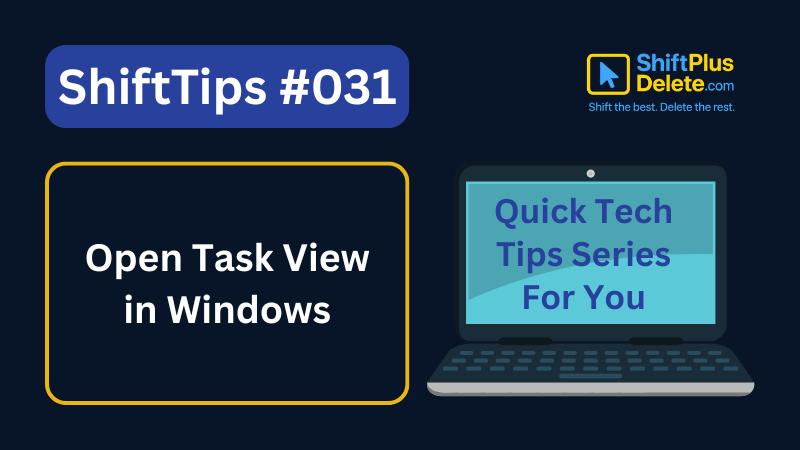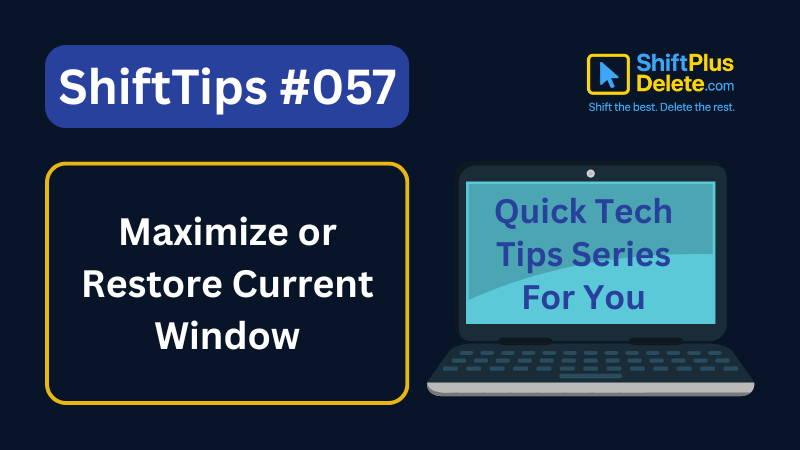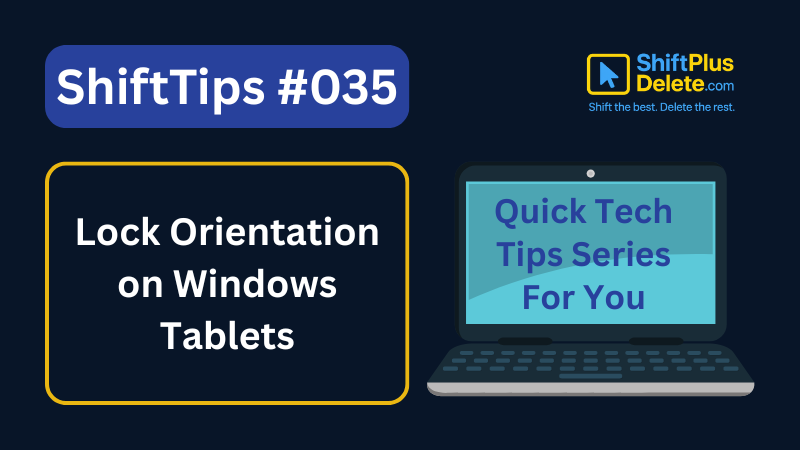
Tablet screen keeps rotating? Lock it with a shortcut.
✅ Press Win + O to toggle screen orientation lock
It prevents automatic rotation when you turn your device.
Super handy for presentations, reading, or gaming in a fixed mode.
One press = locked screen. Another press = auto-rotate back.
Try it on your tablet or 2-in-1!
#TabletTips #ScreenRotation #ShiftTips
You May Read This
-
ShiftTips #013: Open File Explorer Fast
Win + E is a Windows keyboard shortcut that instantly opens File Explorer, providing quick access to files and folders for efficient navigation and management.
-
ShiftTips #020: Snap Windows to Sides
Win + Left Arrow or Win + Right Arrow is a Windows shortcut that snaps a window to the left or right half of the screen, enhancing multitasking and workspace organization.
-
10 Pro Tricks on WhatsApp Text Formatting You Must Use
Whether you’re chatting with friends or sharing important messages in groups, knowing how to format text on WhatsApp can make […]
-
🔹 ShiftTips #004: Lock Windows PC Instantly
Here’s How to Lock Windows PC Quickly Stepping away from your desk? Don’t leave your PC open! ✅ Press Win […]
-
ShiftTips #031: Open Task View in Windows
Win + Tab opens Task View in Windows, displaying all open windows and virtual desktops for easy navigation and multitasking across applications.
-
✅ ShiftTips #057: Maximize or Restore Current Window
Control your window size instantly.
Popular Posts

10 Proven Methods To Speed Up Slow Windows PC
Is your Windows PC getting slower day by day? Do programs take forever to open, startup feels like a decade, and even typing lags?
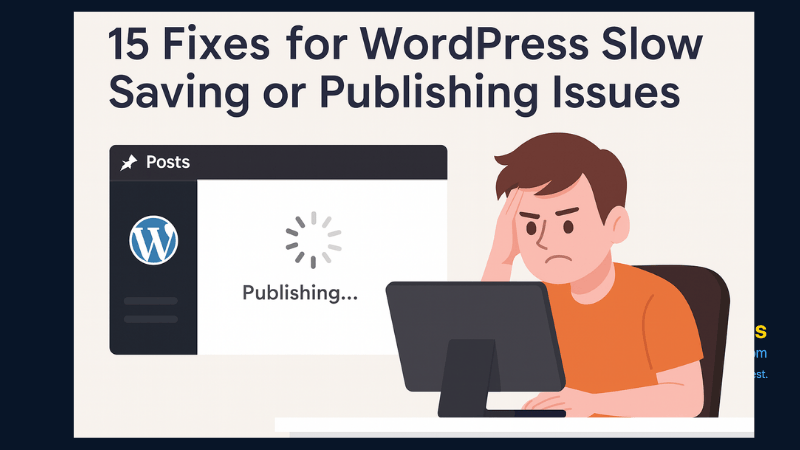
15 Expert Reasons & Fixes for Why WordPress Is Slow While Saving or Publishing Posts
In today’s digital world, your smartphone is not just a communication device—it’s your wallet, identity card, camera, and personal diary.