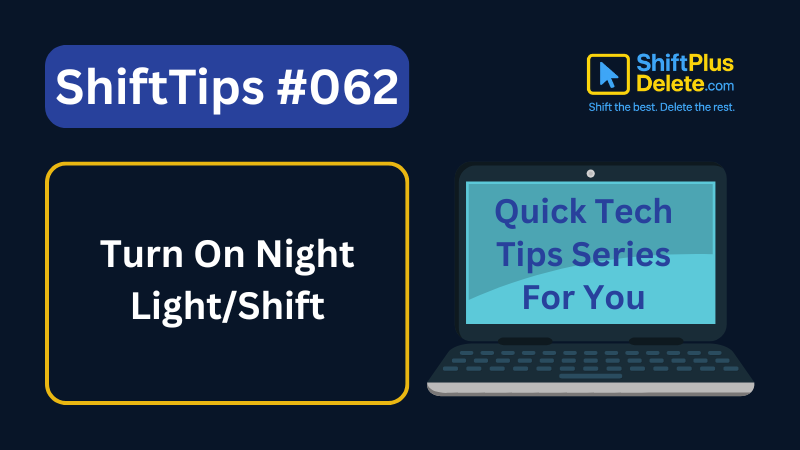Shift+Delete:
Tech Simplified
Tutorials, Reviews, and Tips for Tech Lovers and Digital Geeks
New Posts
- ✅ ShiftTips #064: Use Focus Assist/Do Not Disturbby ShiftPlusDeleteAvoid distractions by turning on Focus Assist (Windows) or Do Not Disturb (Mac). Keep your workflow clean and uninterrupted.
- ✅ ShiftTips #063: Take Screenshots Like a Proby ShiftPlusDeleteCapture your screen in seconds using built-in shortcuts on Windows or Mac. No third-party tools needed — fast, simple, and effective.
- ✅ ShiftTips #062: Turn On Night Light/Shiftby ShiftPlusDeleteEnable Night Light (Windows) or Night Shift (Mac) to cut blue light and sleep better. Simple steps make it quick and effective.
Popular Posts
- 10 Common Tech Beginner Mistakes: Everyone Should Knowby ShiftPlusDeleteIn today’s digital age, everyone interacts with technology daily. Whether you’re a student, a working professional, or someone learning tech… Read more: 10 Common Tech Beginner Mistakes: Everyone Should Know
- 10 Pro Tricks on WhatsApp Text Formatting You Must Useby ShiftPlusDeleteWhether you’re chatting with friends or sharing important messages in groups, knowing how to format text on WhatsApp can make… Read more: 10 Pro Tricks on WhatsApp Text Formatting You Must Use
- 10 Proven Methods To Speed Up Slow Windows PCby ShiftPlusDeleteIs your Windows PC getting slower day by day? Do programs take forever to open, startup feels like a decade,… Read more: 10 Proven Methods To Speed Up Slow Windows PC
ShiftTips Posts
- 🔹 ShiftTips #004: Lock Windows PC Instantlyby ShiftPlusDeleteHere’s How to Lock Windows PC Quickly Stepping away from your desk? Don’t leave your PC open! ✅ Press Win… Read more: 🔹 ShiftTips #004: Lock Windows PC Instantly
- 🔹 ShiftTips #003: Zoom In and Out Browser on Any Websiteby ShiftPlusDeleteCtrl + Plus (+) zooms in, enlarging text and images, while Ctrl + Minus (-) zooms out, shrinking content in web browsers and some applications for customized viewing.
- 🔹 ShiftTips #002: Use Clipboard History in Windowsby ShiftPlusDeleteWin + V opens the clipboard history in Windows 10 and 11, letting you access and paste up to 25 previously copied items like text or images from hours earlier.
Latest Posts
- What Does Shift+Delete (ShiftPlusDelete) Do? 3 Powerful Tricks to Knowby ShiftPlusDeleteYou may already know that pressing the Delete key moves files to the Recycle Bin. But what happens when you press Shift + Delete instead?
- Top 7 Free AI Tools That Are Actually Useful in 2025by ShiftPlusDeleteAI is no longer a buzzword—it’s now in your browser, your apps, and your daily workflow. But not every “AI… Read more: Top 7 Free AI Tools That Are Actually Useful in 2025
- 15 Powerful Hidden Windows Shortcuts You Should Knowby ShiftPlusDeleteWhether you’re a casual user or a productivity enthusiast, mastering keyboard shortcuts is a game-changer. While most people know the… Read more: 15 Powerful Hidden Windows Shortcuts You Should Know
- 4 Most Popular 2FA (Two-Factor Authenticator) | A Simple Guide for Beginnersby ShiftPlusDeleteYou’ve probably seen the term “2FA” pop up when logging into websites or apps. But what is it exactly, and… Read more: 4 Most Popular 2FA (Two-Factor Authenticator) | A Simple Guide for Beginners
- 10 Proven Methods To Speed Up Slow Windows PCby ShiftPlusDeleteIs your Windows PC getting slower day by day? Do programs take forever to open, startup feels like a decade,… Read more: 10 Proven Methods To Speed Up Slow Windows PC
- SSD vs HDD Comparison: Which Storage Drive is Best for You in 2025?by ShiftPlusDeleteIn today’s digital world, choosing the right storage for your computer is crucial. Two of the most common options are… Read more: SSD vs HDD Comparison: Which Storage Drive is Best for You in 2025?