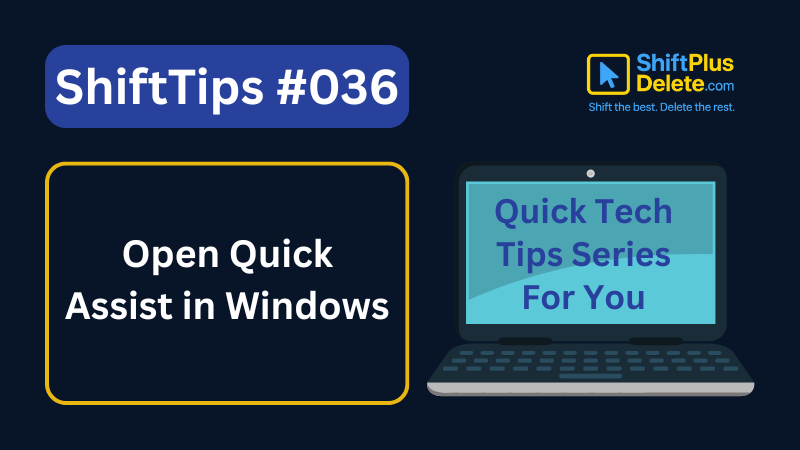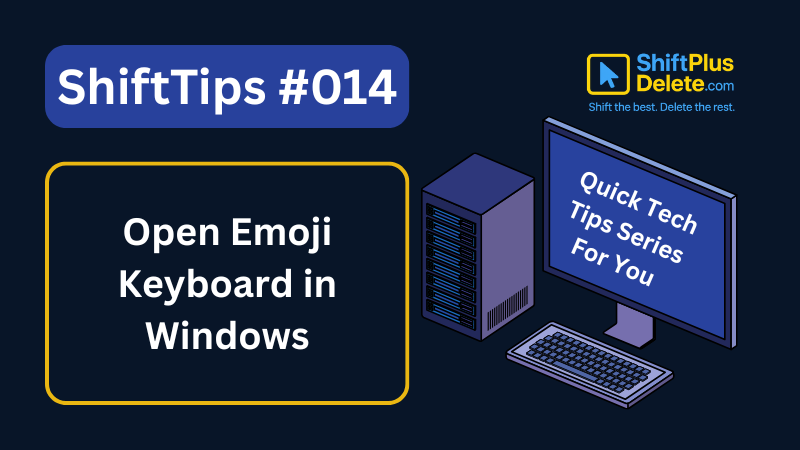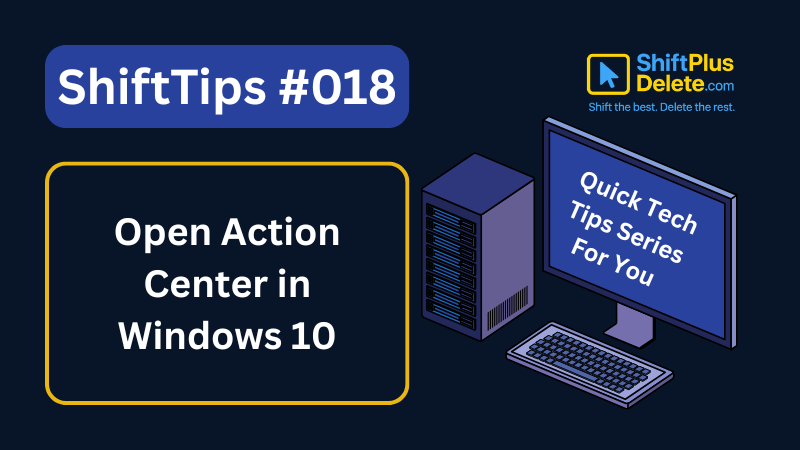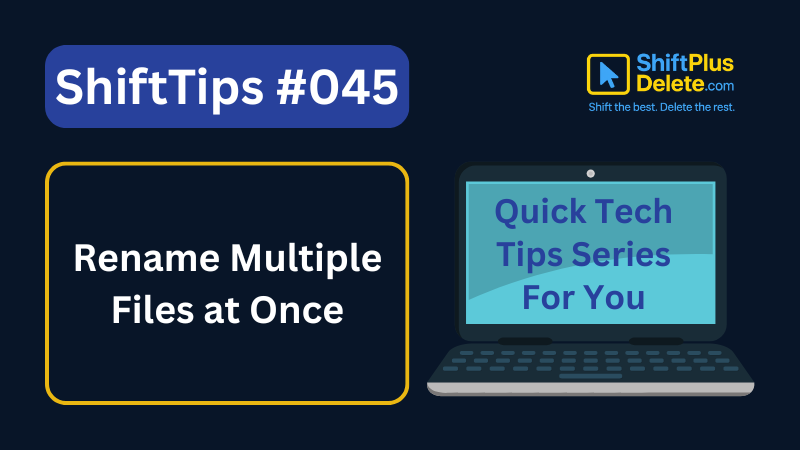Want to open pinned apps without clicking?
✅ Press Win + 1 to 9 to open the corresponding taskbar app
Example: Win + 1 opens the first pinned app, Win + 2 the second, and so on.
It’s lightning-fast and saves time during repetitive tasks.
Perfect for power users and efficient workflows.
Try it once — you’ll be hooked!
#TaskbarTips #KeyboardShortcuts #ShiftTips
You May Read This
-
ShiftTips #023: Open Developer Tools in Browser
F12 or Ctrl + Shift + I is a keyboard shortcut that opens Developer Tools in web browsers, allowing developers to inspect, debug, and optimize web page code efficiently.
-
ShiftTips #024: Hard Refresh a Webpage
Ctrl + F5 (or Cmd + Shift + R on Mac) is a browser shortcut that performs a hard refresh, reloading a webpage and clearing its cache for the latest content.
-
ShiftTips #036: Open Quick Assist in Windows
Win + Ctrl + Q opens Quick Assist in Windows, enabling fast remote assistance or screen sharing to help troubleshoot issues or collaborate seamlessly.
-
ShiftTips #014: Open Emoji Keyboard in Windows
Win + . (period) is a Windows keyboard shortcut that opens the emoji picker, allowing users to quickly insert emojis, symbols, or special characters into text fields.
-
ShiftTips #018: Open Action Center in Windows 10
Win + A is a Windows keyboard shortcut that opens the Action Center, providing quick access to notifications and customizable settings for efficient system control.
-
✅ ShiftTips #045: Rename Multiple Files at Once
Want to batch rename files quickly? Here’s how.
Popular Posts

10 Proven Methods To Speed Up Slow Windows PC
Is your Windows PC getting slower day by day? Do programs take forever to open, startup feels like a decade, and even typing lags?
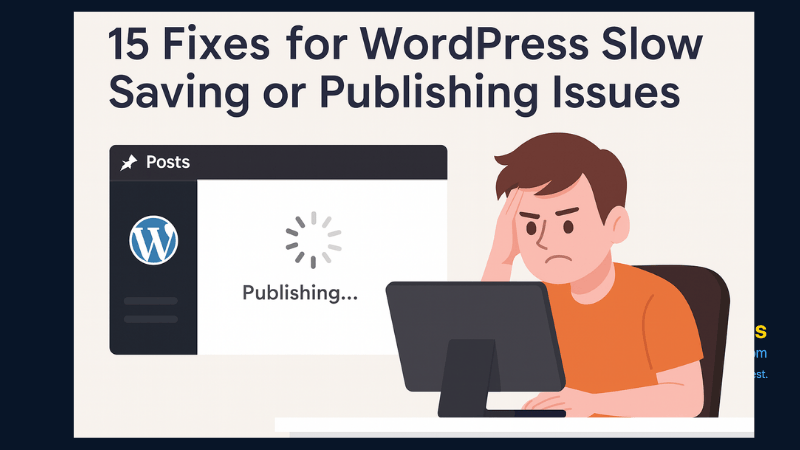
15 Expert Reasons & Fixes for Why WordPress Is Slow While Saving or Publishing Posts
In today’s digital world, your smartphone is not just a communication device—it’s your wallet, identity card, camera, and personal diary.