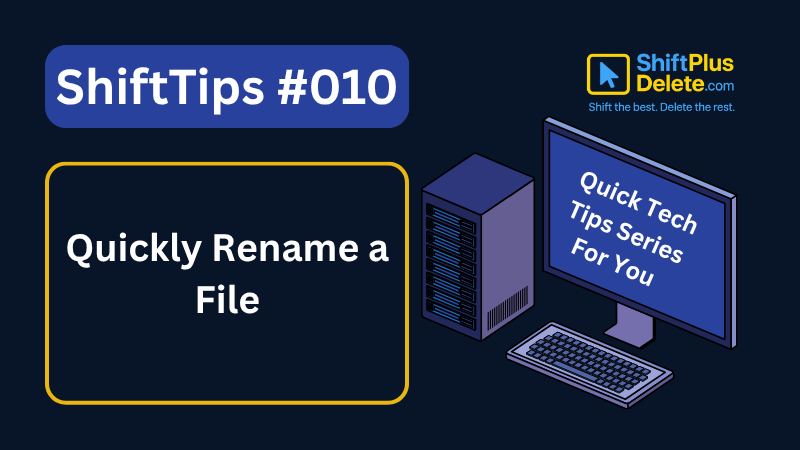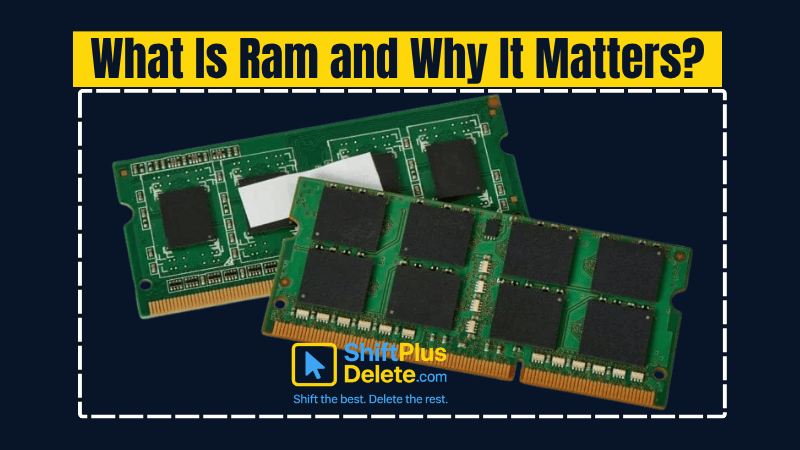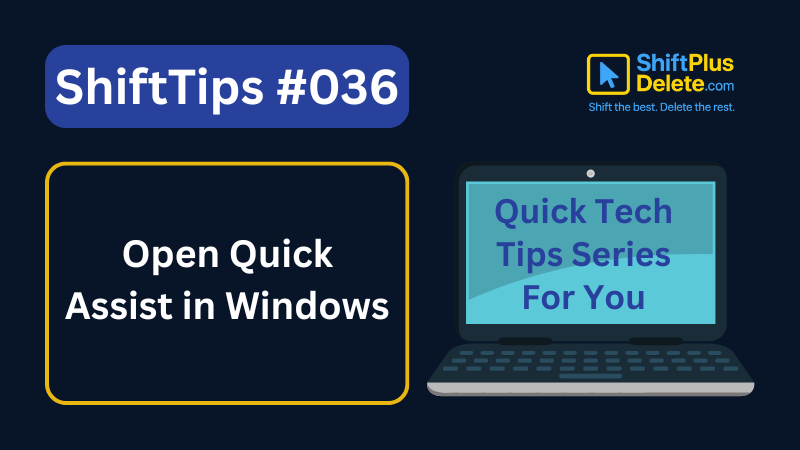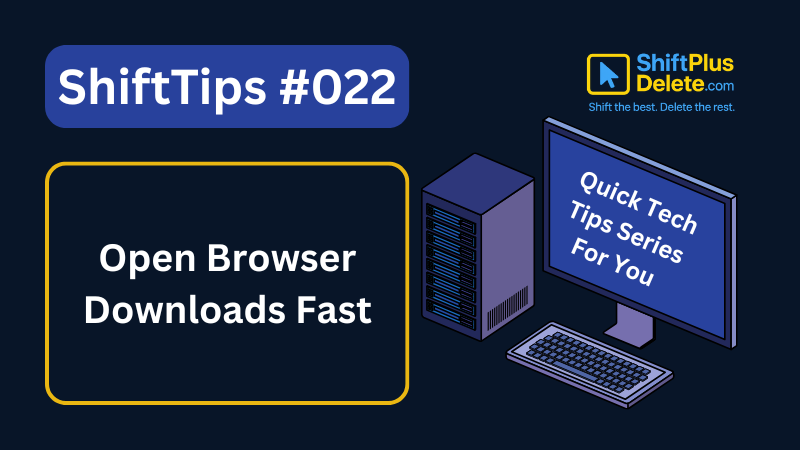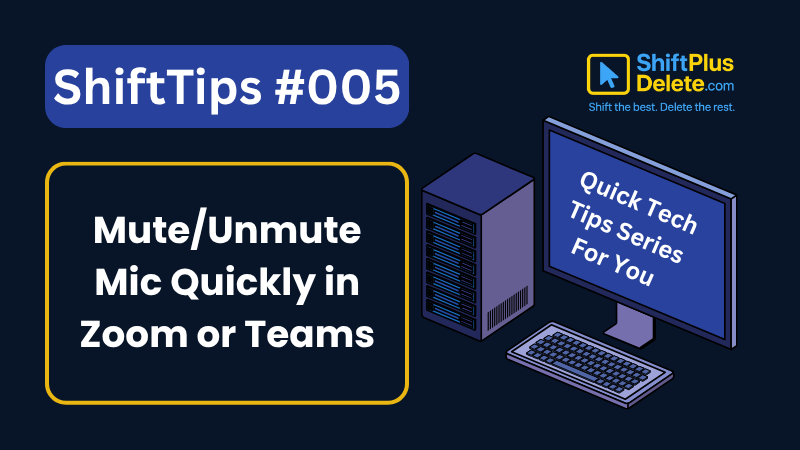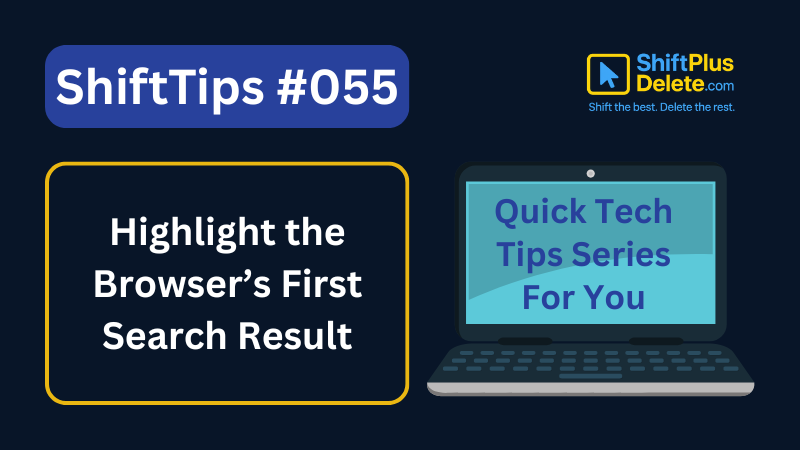
✅ Type your search > Press Tab > Then press Down Arrow to highlight results.
Hit Enter to open the highlighted result.
Saves mouse clicks and improves browsing flow.
Great for quick searches on the fly!
#SearchFaster #GoogleTricks #ShiftTips
You May Read This
-
ShiftTips #010: Quickly Rename File Shortcut
The F2 key is a function key commonly used for quick editing tasks, such as renaming files in Windows File Explorer, editing cells
-
What is RAM and Why it Matters: 10 Must-Known Facts
If your laptop or desktop starts lagging every time you open multiple tabs or apps, you might be facing a […]
-
ShiftTips #034: Open the Magnifier Tool
Press Win + Plus (+) to open Magnifier
Zoom in on text, buttons, or design elements. -
ShiftTips #036: Open Quick Assist in Windows
Win + Ctrl + Q opens Quick Assist in Windows, enabling fast remote assistance or screen sharing to help troubleshoot issues or collaborate seamlessly.
-
ShiftTips #022: Open Browser Downloads Fast
Ctrl + J is a keyboard shortcut that opens the Downloads folder or history in many web browsers, providing quick access to recently downloaded files or browsing activity.
-
ShiftTips #005: Mute Unmute Mic in Zoom or Teams
Learn How to Mute Unmute Mic in Zoom or Teams Embarrassed by background noise during calls? Mute yourself instantly!✅ On […]
Popular Posts

10 Common Tech Beginner Mistakes: Everyone Should Know
Whether you’re a student, a working professional, or someone learning tech…

10 Pro Tricks on WhatsApp Text Formatting You Must Use
Whether you’re chatting with friends or sharing important messages in groups…