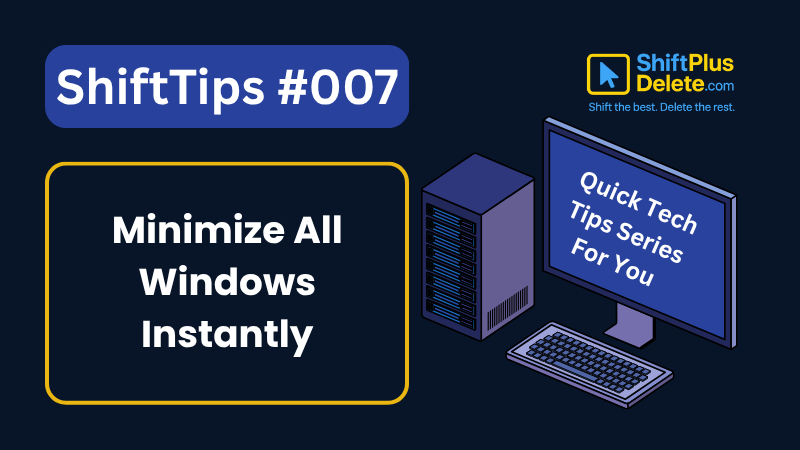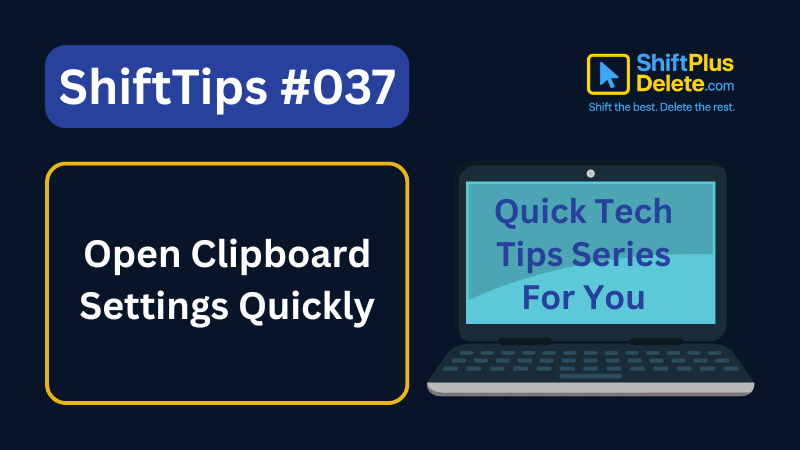Curious about what’s behind the webpage?
✅ Press F12 or Ctrl + Shift + I to open Developer Tools.
Inspect elements, debug code, and view performance insights.
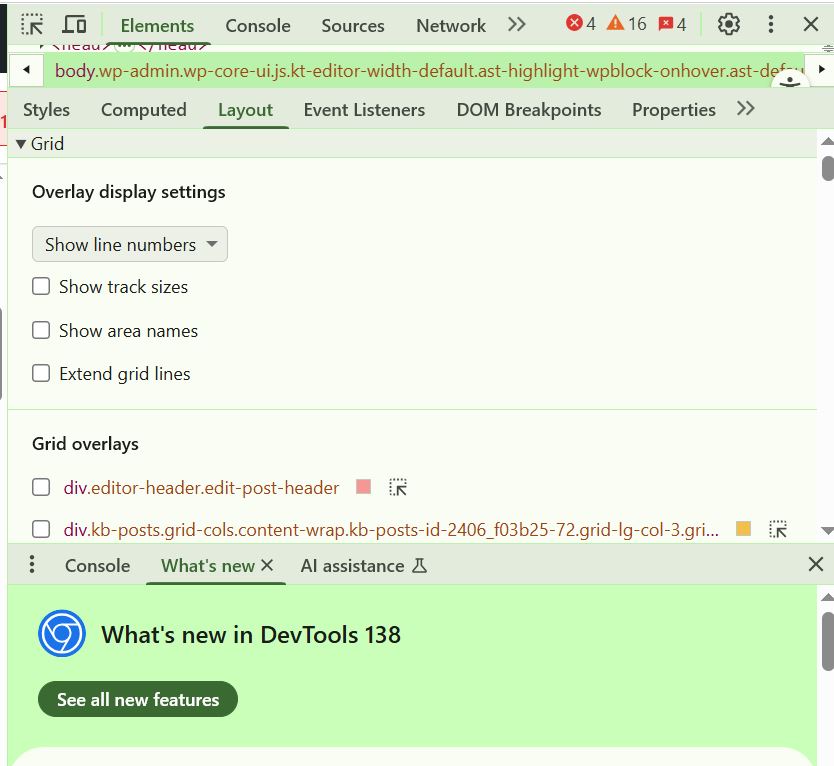
This is a must-have shortcut for developers, designers, and techies.
It works on Chrome, Edge, and Firefox.
Start exploring the web like a pro!
#DevTools #WebDebugging #ShiftTips
You May Read This
-
ShiftTips #007: Minimize All Windows Instantly
The Win + D keyboard shortcut in Microsoft Windows minimizes all open windows and applications to show the desktop.
-
ShiftTips #037: Open Clipboard Settings Quickly
Win + V opens the Windows clipboard history; clicking “Manage Clipboard Settings” lets you enable/disable history, clear data, or sync across devices for full control.
-
ShiftTips #040: Refresh a Webpage the Standard Way
Quickly refresh any webpage by pressing F5—it reloads the latest content while keeping cached data intact. Perfect for fast updates without a full reset!
Popular Posts

10 Must-Have Security Settings for Smartphone
In today’s digital world, your smartphone is not just a communication device—it’s your wallet, identity card, camera, and personal diary.
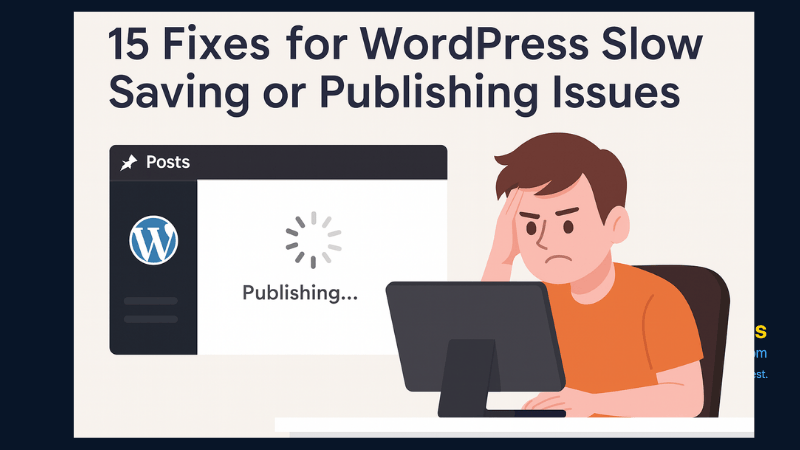
15 Expert Reasons & Fixes for Why WordPress Is Slow While Saving or Publishing Posts
In today’s digital world, your smartphone is not just a communication device—it’s your wallet, identity card, camera, and personal diary.