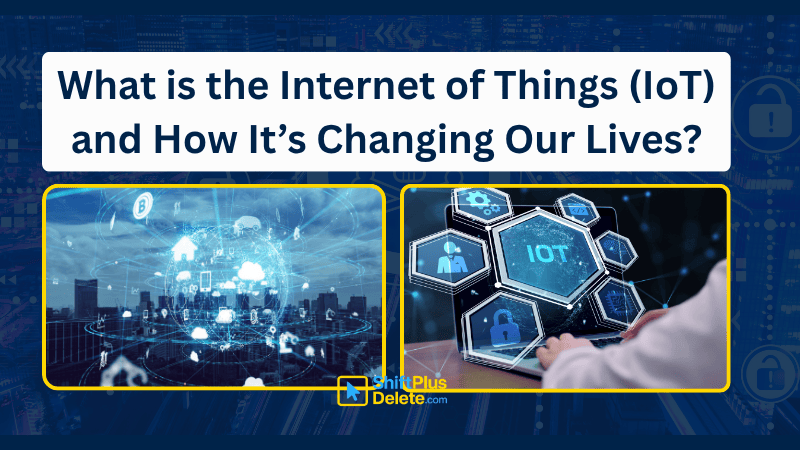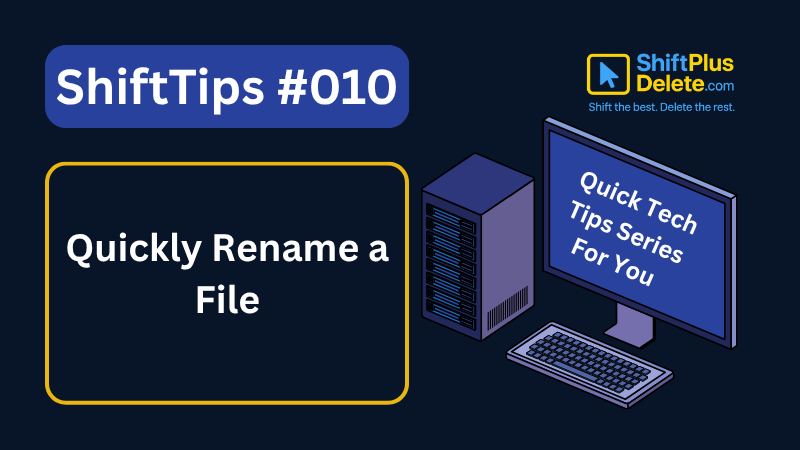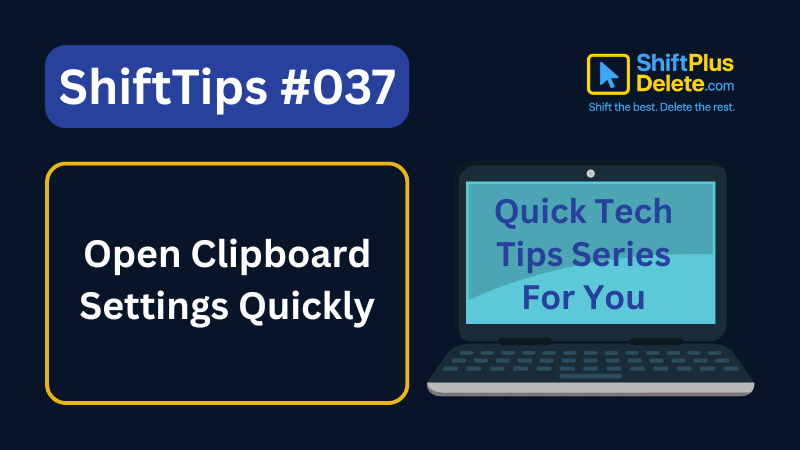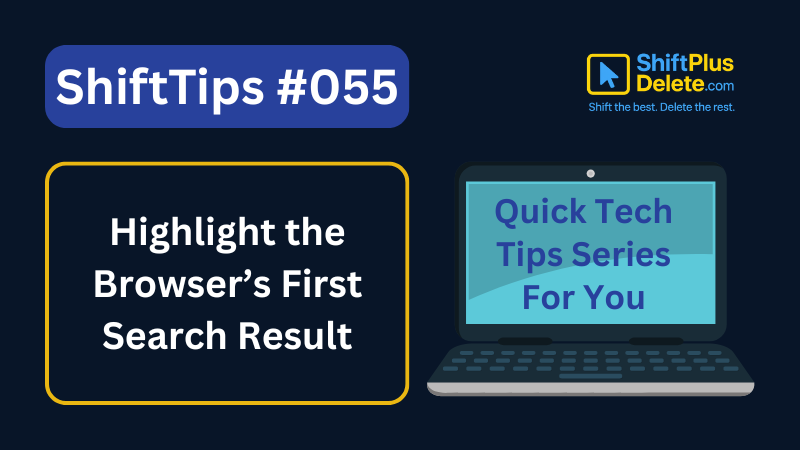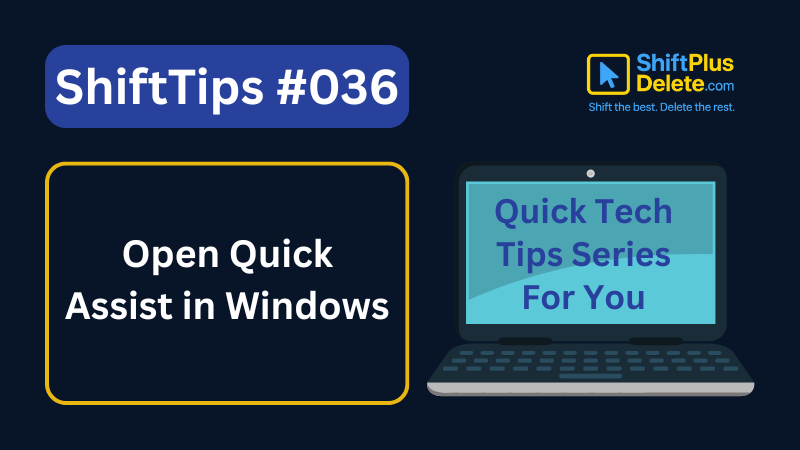✅ Drag a file while holding Alt, and drop it on the desktop.
It creates a shortcut without moving the original.
Also works from File Explorer or Start menu.
Quick, easy, and organized.
#DesktopShortcuts #WindowsHacks #ShiftTips
You May Read This
-
10 Proven Methods To Speed Up Slow Windows PC
Is your Windows PC getting slower day by day? Do programs take forever to open, startup feels like a decade, […]
-
What is the Internet of Things (IoT) and How It’s Changing Our Lives
The Internet of Things (IoT) is not just a futuristic idea anymore—it’s part of our everyday reality. From smart homes […]
-
ShiftTips #010: Quickly Rename File Shortcut
The F2 key is a function key commonly used for quick editing tasks, such as renaming files in Windows File Explorer, editing cells
-
ShiftTips #037: Open Clipboard Settings Quickly
Win + V opens the Windows clipboard history; clicking “Manage Clipboard Settings” lets you enable/disable history, clear data, or sync across devices for full control.
-
✅ ShiftTips #055: Highlight the First Search Result of Browser
Speed through Google search results without clicking.
-
ShiftTips #036: Open Quick Assist in Windows
Win + Ctrl + Q opens Quick Assist in Windows, enabling fast remote assistance or screen sharing to help troubleshoot issues or collaborate seamlessly.
Popular Posts

10 Common Tech Beginner Mistakes: Everyone Should Know
Whether you’re a student, a working professional, or someone learning tech…

10 Pro Tricks on WhatsApp Text Formatting You Must Use
Whether you’re chatting with friends or sharing important messages in groups…