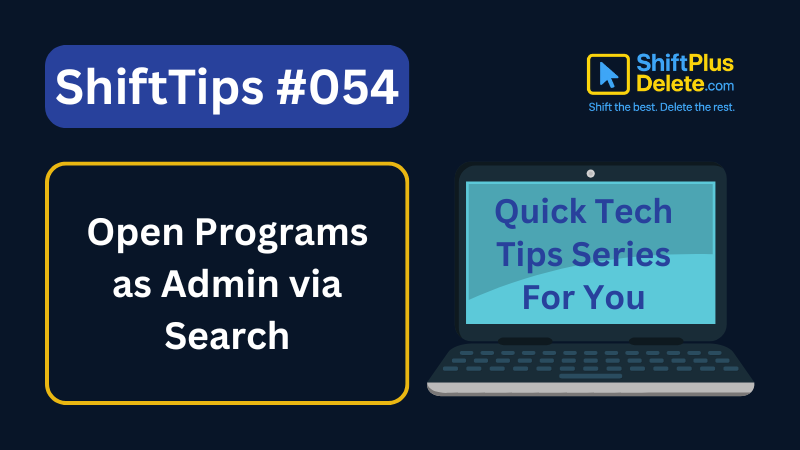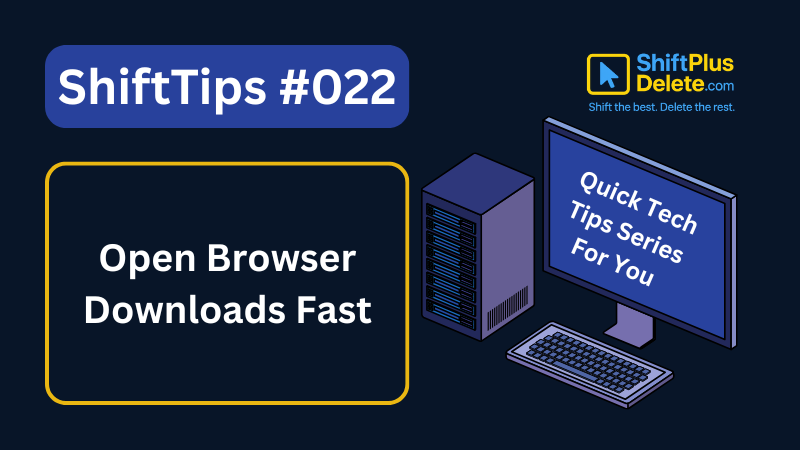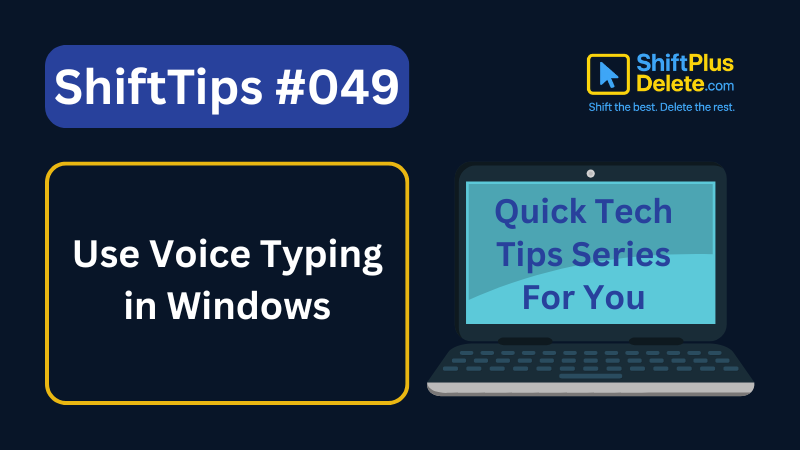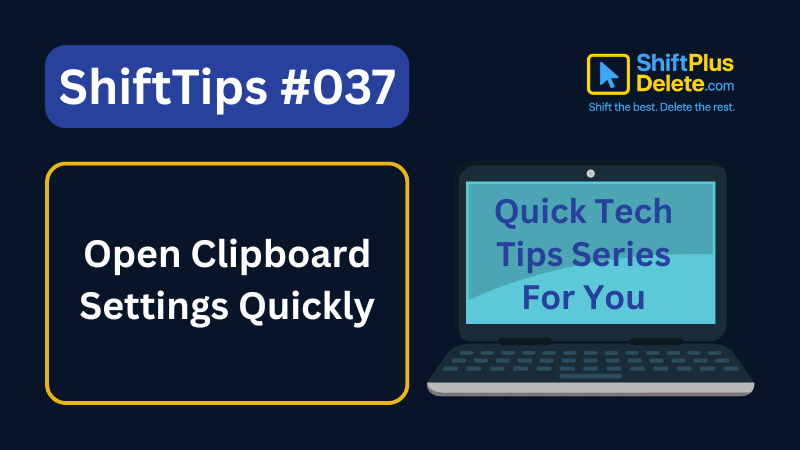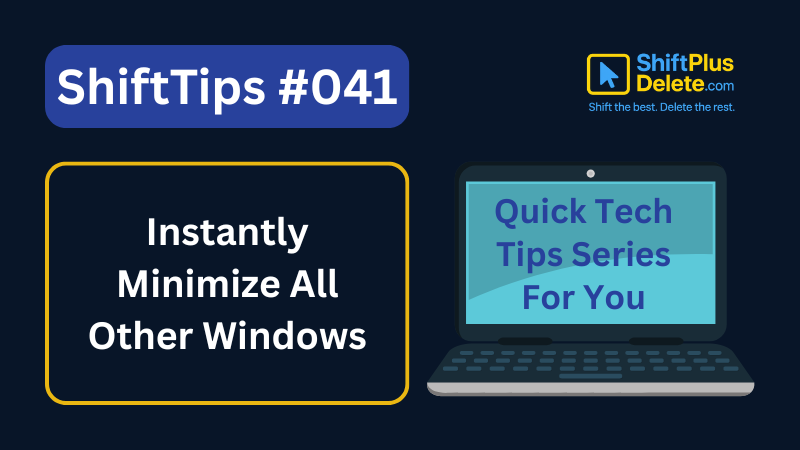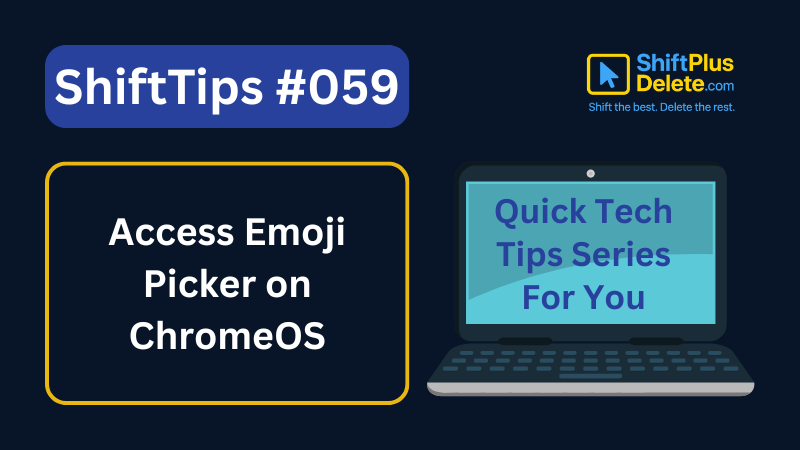
✅ Press Search + Shift + Space to open the emoji picker
Alternatively, right-click in a text box and select “Emoji.”
Type with style in chats, docs, or emails!
#ChromebookTips #EmojiOnChromeOS #ShiftTips
You May Read This
-
✅ ShiftTips #054: Open Programs as Admin via Search
Open apps with admin privileges without right-clicking.
-
ShiftTips #022: Open Browser Downloads Fast
Ctrl + J is a keyboard shortcut that opens the Downloads folder or history in many web browsers, providing quick access to recently downloaded files or browsing activity.
-
✅ ShiftTips #049: Use Voice Typing in Windows
Tired of typing? Let your voice do the work.
-
🎯 Tags, Hashtags, Slug, Excerpt, and Meta Description: A Complete Guide for Beginners
Confused about tags, hashtags, slug, excerpt, and meta description? This simple guide explains them all with tips to grow your blog or website.
-
ShiftTips #037: Open Clipboard Settings Quickly
Win + V opens the Windows clipboard history; clicking “Manage Clipboard Settings” lets you enable/disable history, clear data, or sync across devices for full control.
-
✅ ShiftTips #041: Instantly Minimize All Other Windows
Focus on one window by minimizing all others with one shortcut.
Popular Posts

10 Common Tech Beginner Mistakes: Everyone Should Know
Whether you’re a student, a working professional, or someone learning tech…

10 Pro Tricks on WhatsApp Text Formatting You Must Use
Whether you’re chatting with friends or sharing important messages in groups…