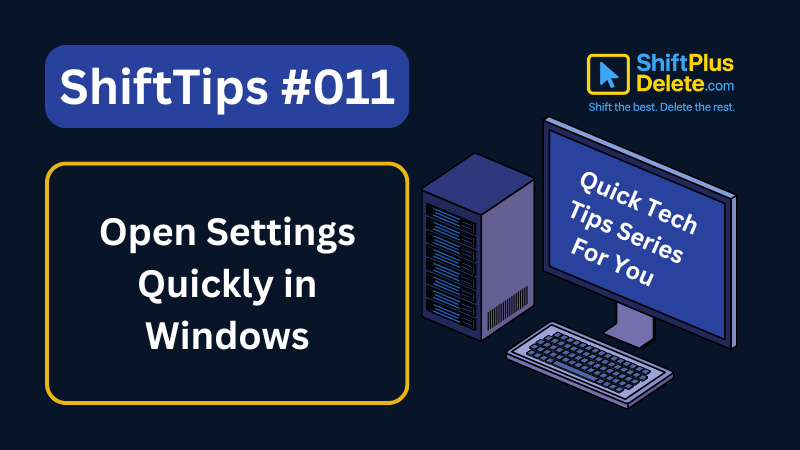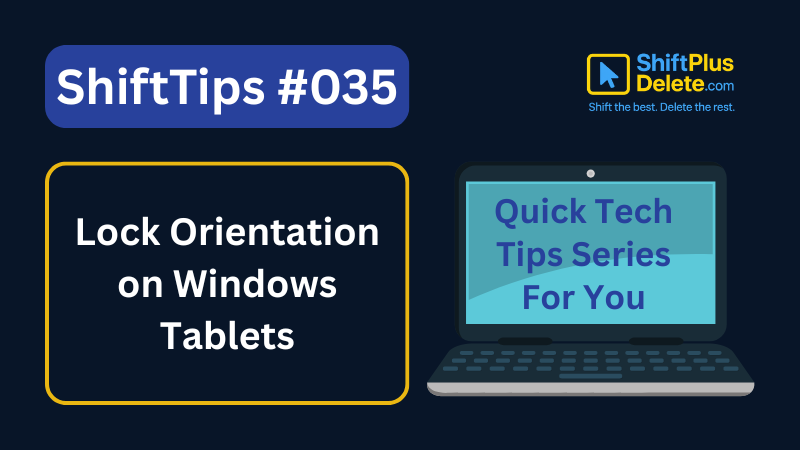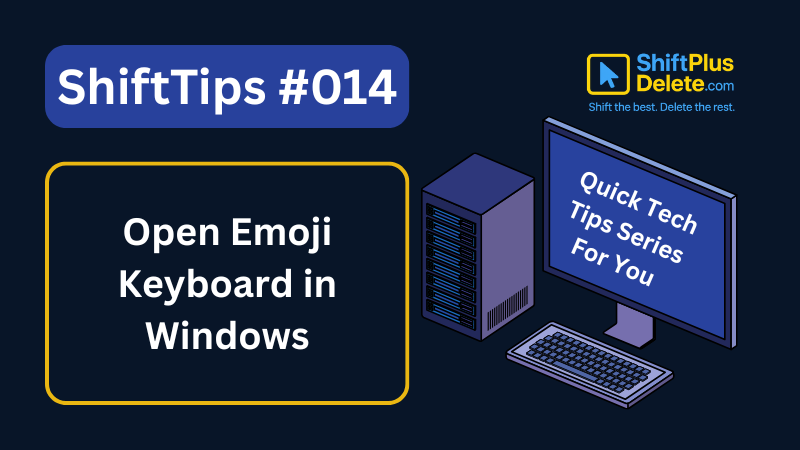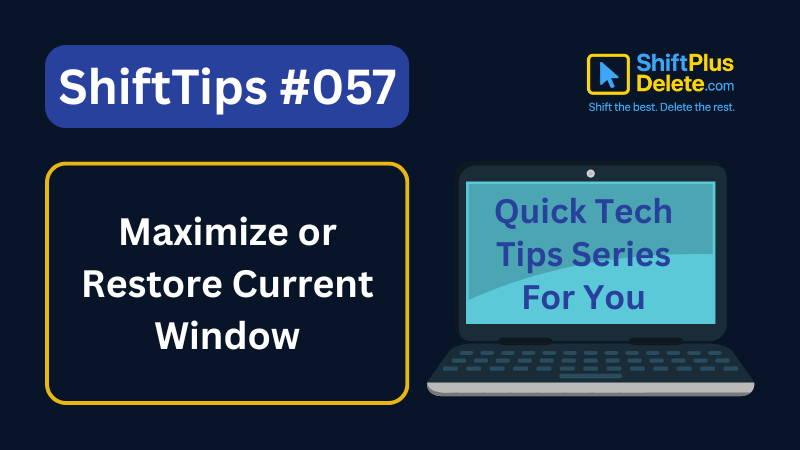
✅ Press Win + Up Arrow to maximize.
✅ Press Win + Down Arrow to restore or minimize
Use them together to snap, resize, or restore any window in seconds.
Fluid multitasking starts here.
#WindowControl #SnapShortcuts #ShiftTips
You May Read This
-
ShiftTips #038: Create a New Folder Quickly
Ctrl + Shift + N instantly creates a new folder in Windows File Explorer, on the desktop, or within any folder, streamlining file organization.
-
10 Pro Tricks on WhatsApp Text Formatting You Must Use
Whether you’re chatting with friends or sharing important messages in groups, knowing how to format text on WhatsApp can make […]
-
ShiftTips #011: Open Settings Quickly in Windows
From here, you can adjust Wi-Fi, personalization, system settings, and more.
-
10 Common Tech Beginner Mistakes: Everyone Should Know
In today’s digital age, everyone interacts with technology daily. Whether you’re a student, a working professional, or someone learning tech […]
-
ShiftTips #035: Lock Orientation on Windows Tablets
Win + O on Windows tablets locks or unlocks screen orientation, preventing unwanted rotation for a stable viewing experience during use.
-
ShiftTips #014: Open Emoji Keyboard in Windows
Win + . (period) is a Windows keyboard shortcut that opens the emoji picker, allowing users to quickly insert emojis, symbols, or special characters into text fields.
Popular Posts

10 Common Tech Beginner Mistakes: Everyone Should Know
Whether you’re a student, a working professional, or someone learning tech…

10 Pro Tricks on WhatsApp Text Formatting You Must Use
Whether you’re chatting with friends or sharing important messages in groups…