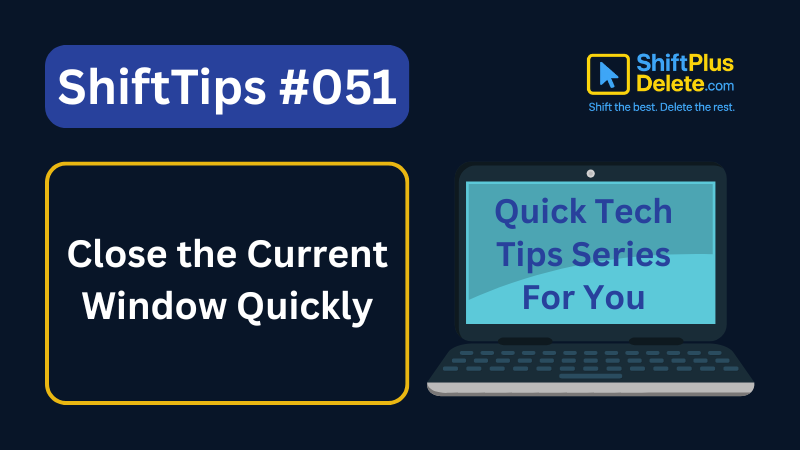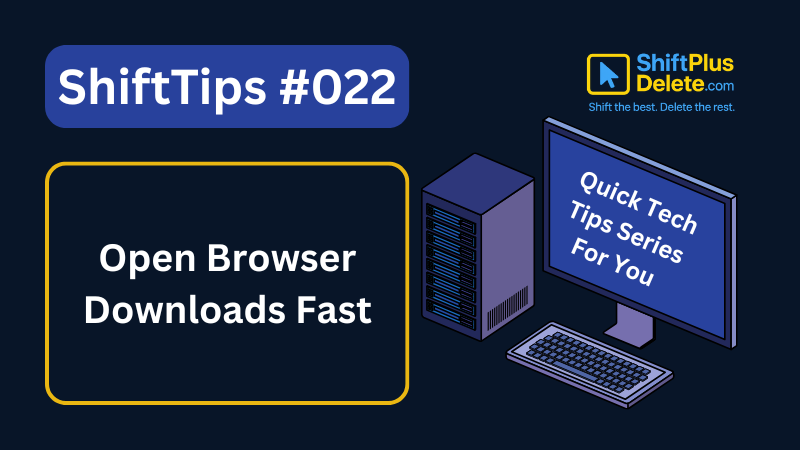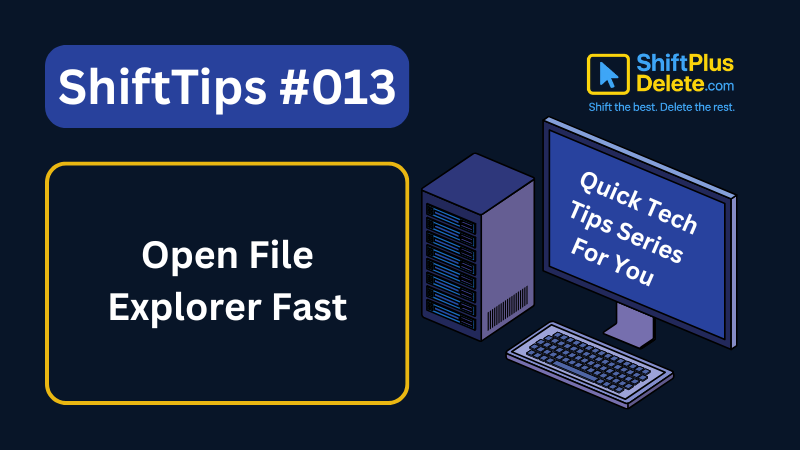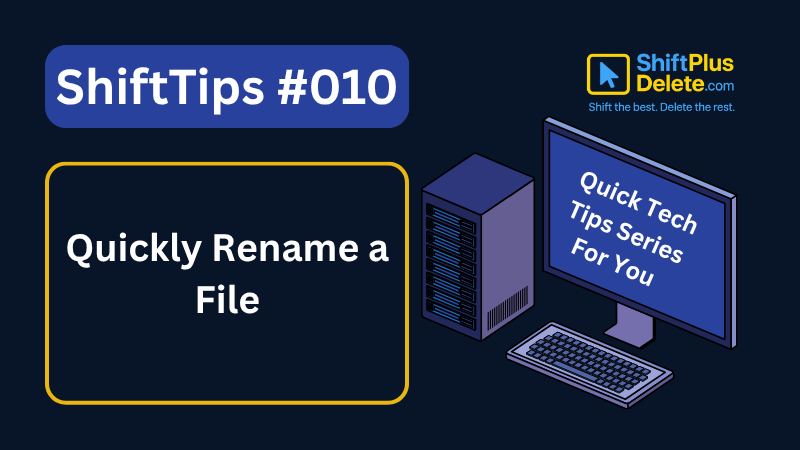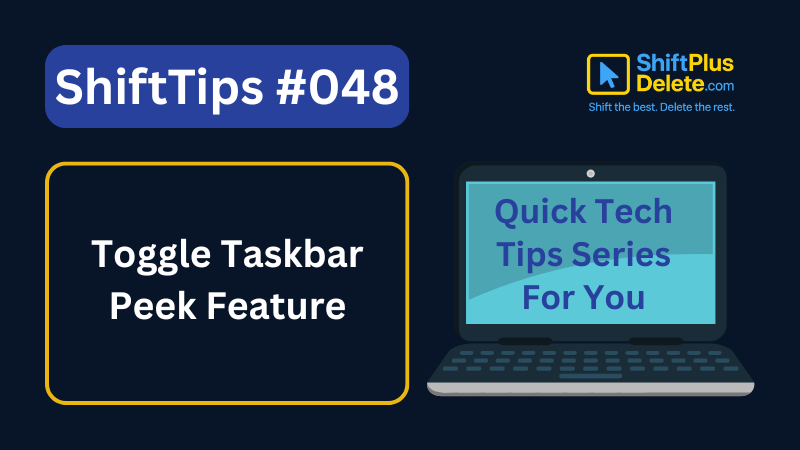
✅ Hover your mouse over the far right edge of the taskbar — that small rectangle.
Or enable “Use Peek” in Taskbar Settings for hover previews.
Want a keyboard trick?
✅ Press Win + , (comma) — while holding, you see your desktop; release to return.
#TaskbarPeek #DesktopPreview #ShiftTips
You May Read This
-
✅ ShiftTips #051: Close the Current Window Quickly
Shut down any active window or tab without touching the mouse.
-
ShiftTips #017: Open Notification Center
The Win + A keyboard shortcut instantly opens the Action Center in Windows, displaying notifications, quick settings (Wi-Fi, Bluetooth, Dark Mode), and alerts for efficient system management.
-
ShiftTips #022: Open Browser Downloads Fast
Ctrl + J is a keyboard shortcut that opens the Downloads folder or history in many web browsers, providing quick access to recently downloaded files or browsing activity.
-
ShiftTips #013: Open File Explorer Fast
Win + E is a Windows keyboard shortcut that instantly opens File Explorer, providing quick access to files and folders for efficient navigation and management.
-
ShiftTips #032: Quick Launch Apps from Taskbar
Win + 1 to 9 in Windows opens the corresponding pinned app on the taskbar, allowing quick access to frequently used programs for efficient workflow.
-
ShiftTips #010: Quickly Rename File Shortcut
The F2 key is a function key commonly used for quick editing tasks, such as renaming files in Windows File Explorer, editing cells
Popular Posts

10 Common Tech Beginner Mistakes: Everyone Should Know
Whether you’re a student, a working professional, or someone learning tech…

10 Pro Tricks on WhatsApp Text Formatting You Must Use
Whether you’re chatting with friends or sharing important messages in groups…