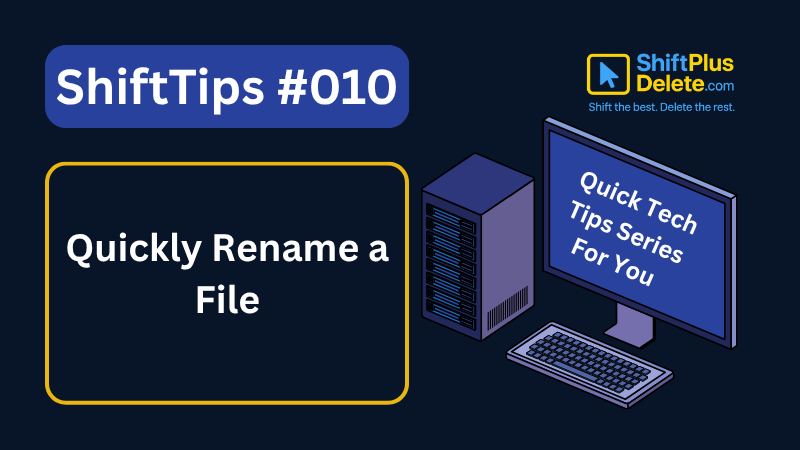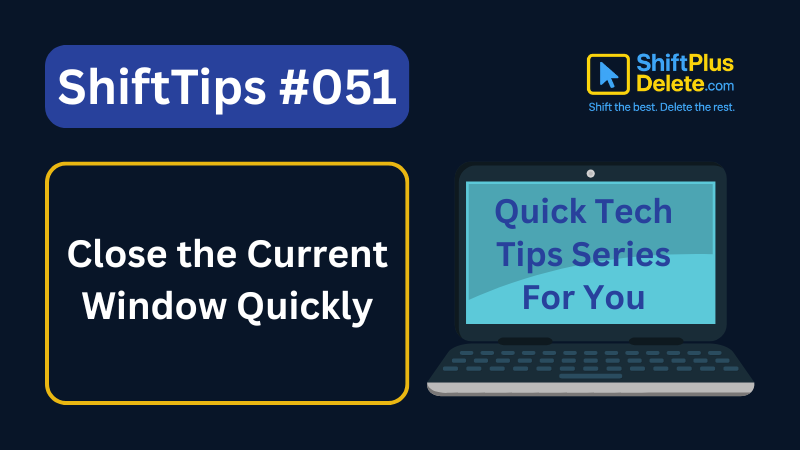Need to zoom into tiny details?
✅ Press Win + Plus (+) to open Magnifier
Zoom in on text, buttons, or design elements.
Great for presentations, tutorials, and accessibility needs.
You can control zoom with Win + Plus/Minus and close with Win + Esc
Try it and see every detail clearly!
#ZoomTool #VisualAid #ShiftTips
You May Read This
-
What Does Shift+Delete (ShiftPlusDelete) Do? 3 Powerful Tricks to Know
You may already know that pressing the Delete key moves files to the Recycle Bin. But what happens when you press Shift + Delete instead?
-
ShiftTips #038: Create a New Folder Quickly
Ctrl + Shift + N instantly creates a new folder in Windows File Explorer, on the desktop, or within any folder, streamlining file organization.
-
ShiftTips #010: Quickly Rename File Shortcut
The F2 key is a function key commonly used for quick editing tasks, such as renaming files in Windows File Explorer, editing cells
-
✅ ShiftTips #064: Use Focus Assist/Do Not Disturb
Avoid distractions by turning on Focus Assist (Windows) or Do Not Disturb (Mac). Keep your workflow clean and uninterrupted.
-
✅ ShiftTips #051: Close the Current Window Quickly
Shut down any active window or tab without touching the mouse.
-
ShiftTips #040: Refresh a Webpage the Standard Way
Quickly refresh any webpage by pressing F5—it reloads the latest content while keeping cached data intact. Perfect for fast updates without a full reset!
Popular Posts

10 Proven Methods To Speed Up Slow Windows PC
Is your Windows PC getting slower day by day? Do programs take forever to open, startup feels like a decade, and even typing lags?
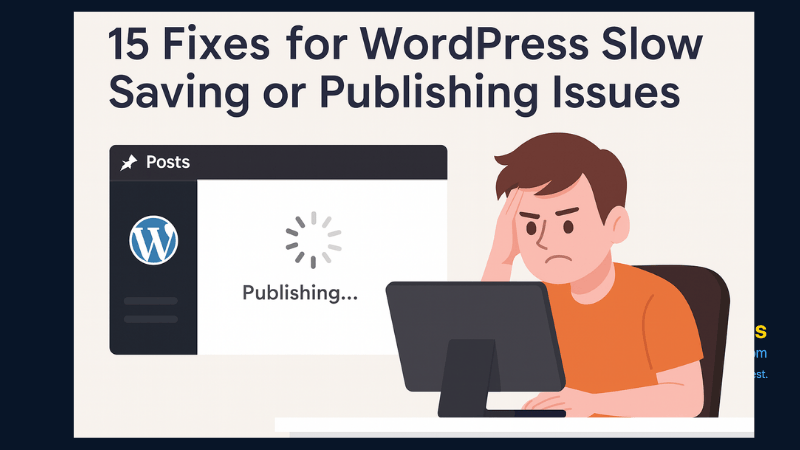
15 Expert Reasons & Fixes for Why WordPress Is Slow While Saving or Publishing Posts
In today’s digital world, your smartphone is not just a communication device—it’s your wallet, identity card, camera, and personal diary.