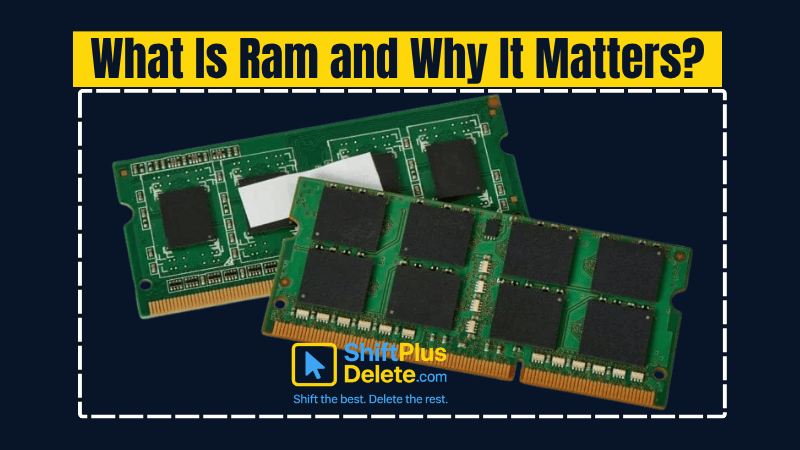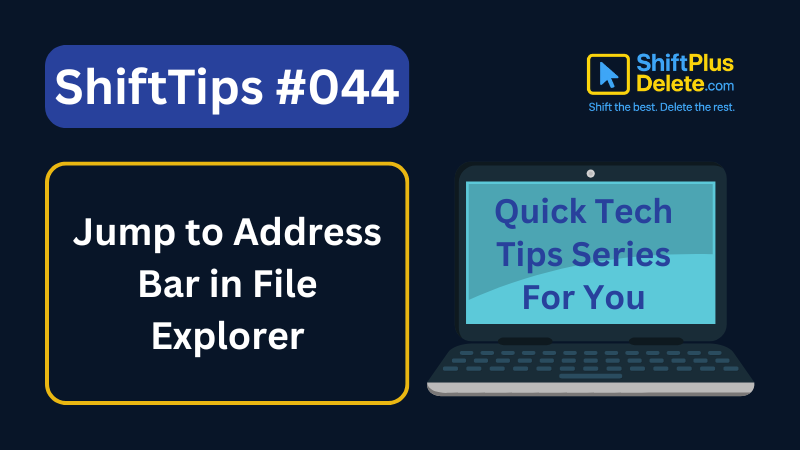Need emojis while typing on a Mac?
✅ Press Ctrl + Cmd + Space to open the Emoji Picker
Click any emoji to insert it into your text.
It works in most apps: Messages, Notes, Chrome, Word, etc.
🧡 Get expressive with just one shortcut!
Try it out — your Mac just got more fun.
#MacTips #EmojiKeyboard #ShiftTips
You May Read This
-
✅ ShiftTips #053: Create Desktop Shortcut Instantly
Turn any app or file into a desktop shortcut in seconds.
-
What is RAM and Why it Matters: 10 Must-Known Facts
If your laptop or desktop starts lagging every time you open multiple tabs or apps, you might be facing a […]
-
🔹 ShiftTips #004: Lock Windows PC Instantly
Here’s How to Lock Windows PC Quickly Stepping away from your desk? Don’t leave your PC open! ✅ Press Win […]
-
✅ 10 Must-Have Security Settings for Smartphone
Let’s Explore 10 Must-Have Security Settings for Smartphone In today’s digital world, your smartphone is not just a communication device—it’s […]
-
🎯 Tags, Hashtags, Slug, Excerpt, and Meta Description: A Complete Guide for Beginners
Confused about tags, hashtags, slug, excerpt, and meta description? This simple guide explains them all with tips to grow your blog or website.
-
✅ ShiftTips #044: Jump to Address Bar in File Explorer
Navigate folders fast by jumping to the address bar.
Popular Posts

10 Proven Methods To Speed Up Slow Windows PC
Is your Windows PC getting slower day by day? Do programs take forever to open, startup feels like a decade, and even typing lags?
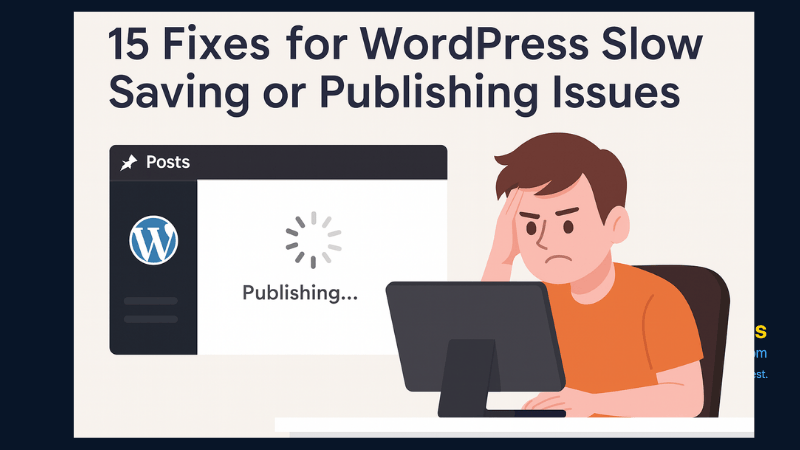
15 Expert Reasons & Fixes for Why WordPress Is Slow While Saving or Publishing Posts
In today’s digital world, your smartphone is not just a communication device—it’s your wallet, identity card, camera, and personal diary.