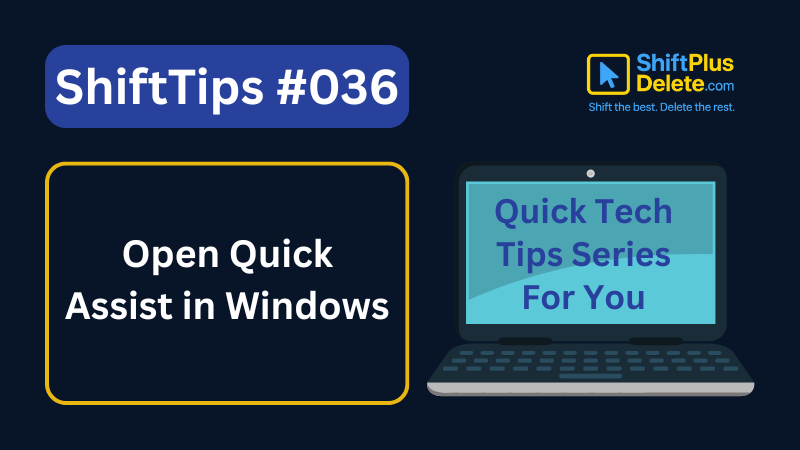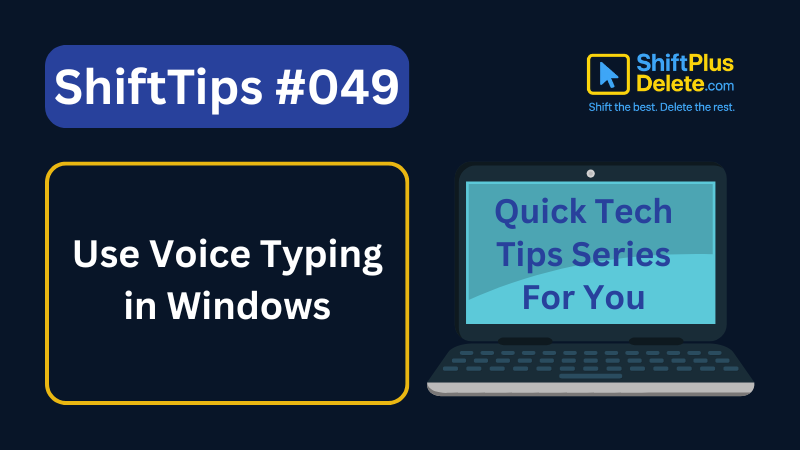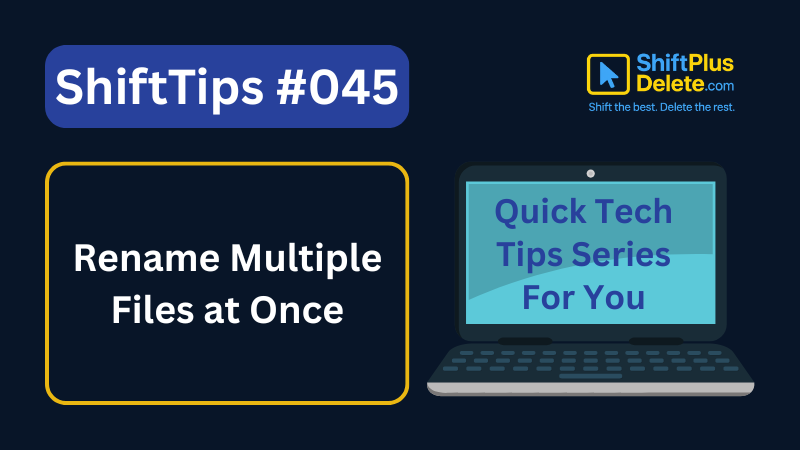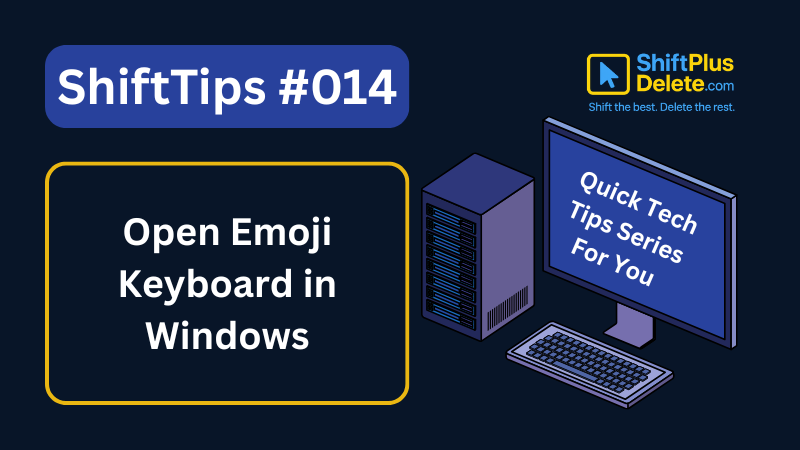✅ Press Win + N (Windows 11) to open Notification Center.
Then use Tab and Arrow Keys to navigate between alerts.
Mark as read, dismiss, or open apps — all hands-free!
Stay in control without touching your mouse.
#NotificationShortcuts #Windows11 #ShiftTips
You May Read This
-
ShiftTips #017: Open Notification Center
The Win + A keyboard shortcut instantly opens the Action Center in Windows, displaying notifications, quick settings (Wi-Fi, Bluetooth, Dark Mode), and alerts for efficient system management.
-
10 Proven Methods To Speed Up Slow Windows PC
Is your Windows PC getting slower day by day? Do programs take forever to open, startup feels like a decade, […]
-
ShiftTips #036: Open Quick Assist in Windows
Win + Ctrl + Q opens Quick Assist in Windows, enabling fast remote assistance or screen sharing to help troubleshoot issues or collaborate seamlessly.
-
✅ ShiftTips #049: Use Voice Typing in Windows
Tired of typing? Let your voice do the work.
-
✅ ShiftTips #045: Rename Multiple Files at Once
Want to batch rename files quickly? Here’s how.
-
ShiftTips #014: Open Emoji Keyboard in Windows
Win + . (period) is a Windows keyboard shortcut that opens the emoji picker, allowing users to quickly insert emojis, symbols, or special characters into text fields.
Popular Posts

10 Common Tech Beginner Mistakes: Everyone Should Know
Whether you’re a student, a working professional, or someone learning tech…

10 Pro Tricks on WhatsApp Text Formatting You Must Use
Whether you’re chatting with friends or sharing important messages in groups…