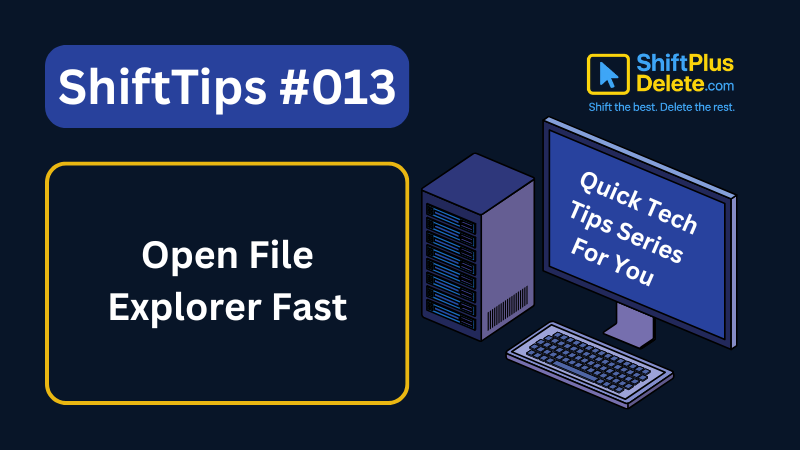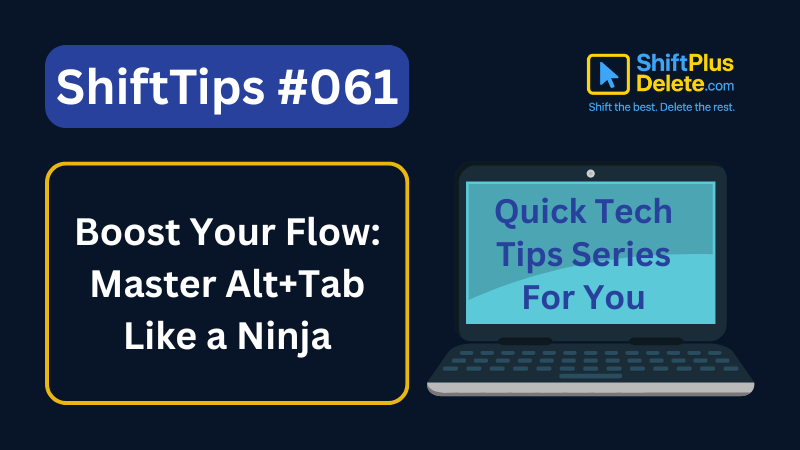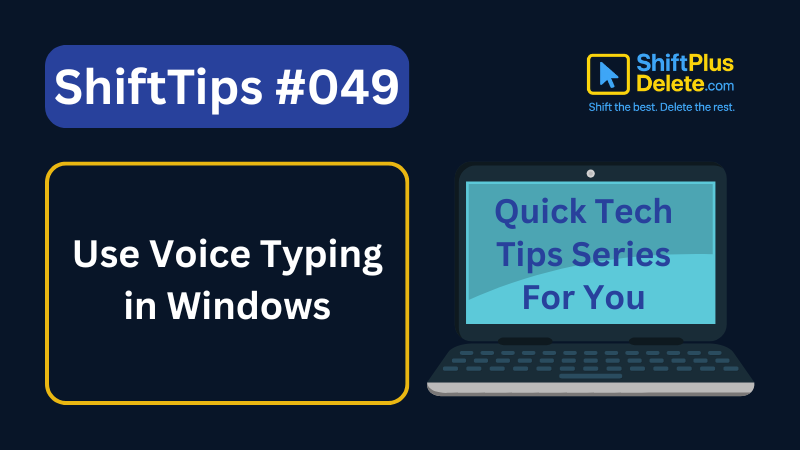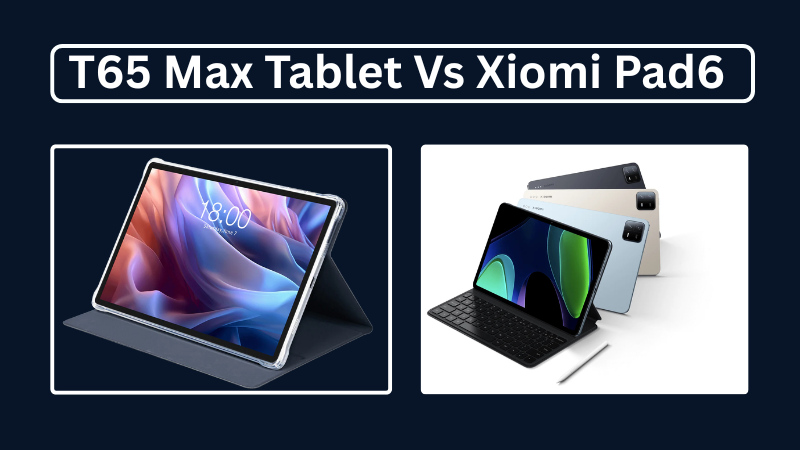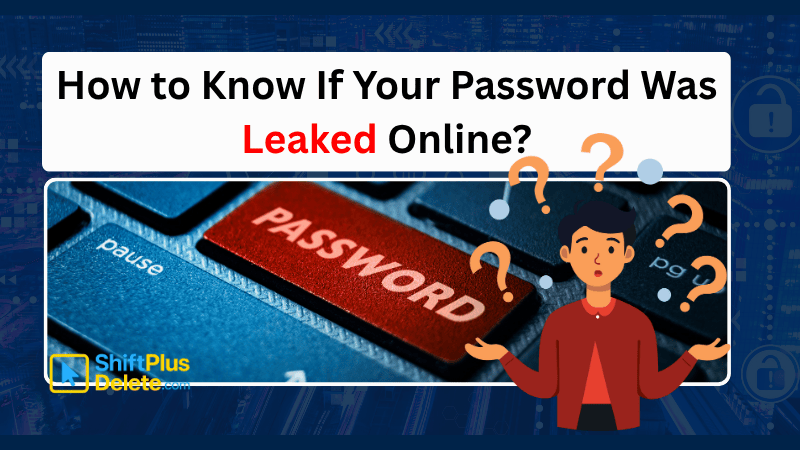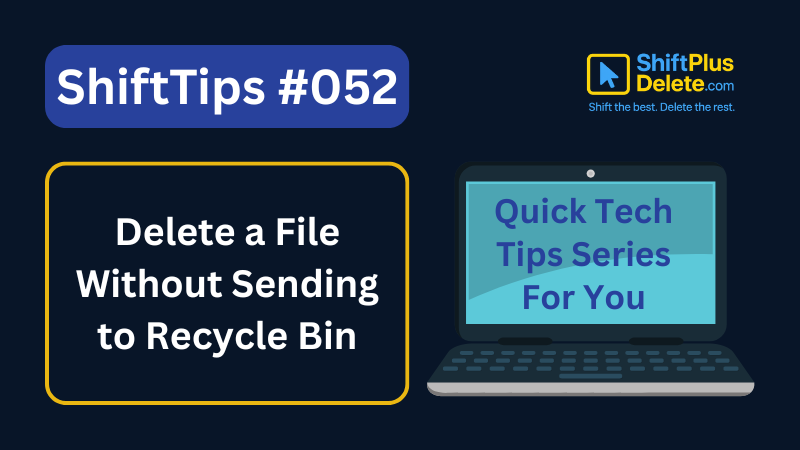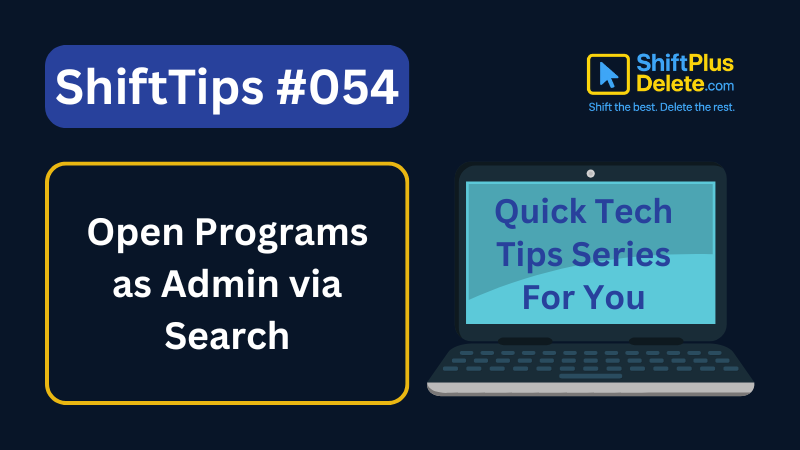
✅ Search the app in Start > Press Ctrl + Shift + Enter.
This runs it as Administrator instantly.
Works great for:
- CMD
- PowerShell
- Any app that needs elevated access
#AdminAccess #WindowsPowerUser #ShiftTips
You May Read This
-
ShiftTips #013: Open File Explorer Fast
Win + E is a Windows keyboard shortcut that instantly opens File Explorer, providing quick access to files and folders for efficient navigation and management.
-
✅ ShiftTips #061: Boost Your Flow Master Alt+Tab Like a Ninja
Jump between apps like a ninja — no mouse needed.
-
✅ ShiftTips #049: Use Voice Typing in Windows
Tired of typing? Let your voice do the work.
-
Teclast T65Max vs Xiaomi Pad 6: Which is Better in 2025?
A complete 2025 comparison of Teclast T65Max and Xiaomi Pad 6 tablets—covering specs, performance, pros and cons, and which is better for blogging, gaming, or productivity.
-
How to Know If Your Password Was Leaked Online: 6 Effective Ways You Should Follow
Worried your password was leaked? In this article you will learn how to know if your password was leaked online. […]
-
✅ ShiftTips #052: Delete a File Without Sending to Recycle Bin
Want to delete something permanently? Skip the trash.
Popular Posts

10 Common Tech Beginner Mistakes: Everyone Should Know
Whether you’re a student, a working professional, or someone learning tech…

10 Pro Tricks on WhatsApp Text Formatting You Must Use
Whether you’re chatting with friends or sharing important messages in groups…