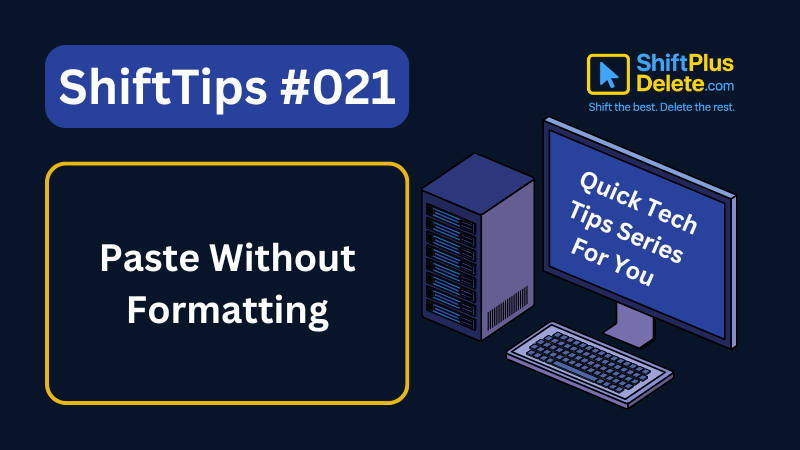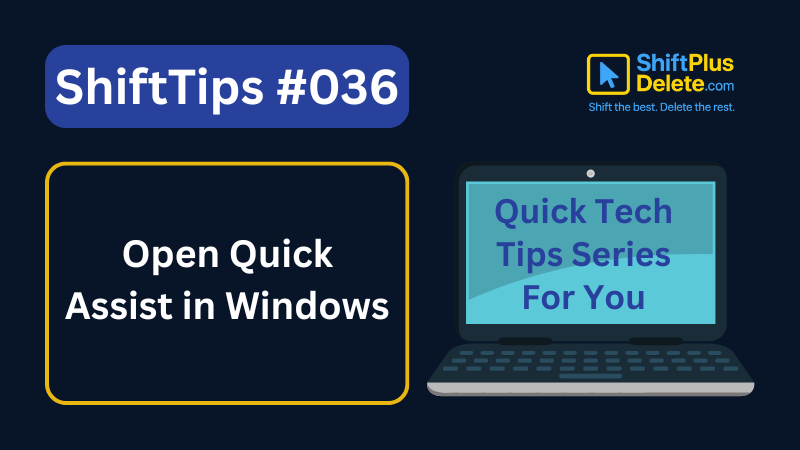
Need to help someone fix their PC remotely?
✅ Press Win + Ctrl + Q to open Quick Assist
You can share your screen or take control of theirs securely.
Perfect for tech support, remote help, or guiding non-techy users.
Fast, built-in, and free — no extra tools needed.
Try it with a friend or colleague!
#RemoteSupport #WindowsTools #ShiftTips
You May Read This
-
Teclast T65Max Tablet Review: A Feature-Rich 13-Inch Android Tablet on a Budget
The Teclast T65Max is a 13-inch Android tablet packed with features like 4G LTE, Helio G99 processor, Android 14, and a massive 10,000mAh battery — perfect for content creators and on-the-go users in 2025.
-
ShiftTips #038: Create a New Folder Quickly
Ctrl + Shift + N instantly creates a new folder in Windows File Explorer, on the desktop, or within any folder, streamlining file organization.
-
🔹 ShiftTips #003: Zoom In and Out Browser on Any Website
Ctrl + Plus (+) zooms in, enlarging text and images, while Ctrl + Minus (-) zooms out, shrinking content in web browsers and some applications for customized viewing.
-
ShiftTips #008: Learn Google New Tab Shortcut
Press Ctrl + L to focus the address bar, type your query, and hit Alt + Enter to open a Google search in a new tab.
-
4 Most Popular 2FA (Two-Factor Authenticator) | A Simple Guide for Beginners
You’ve probably seen the term “2FA” pop up when logging into websites or apps. But what is it exactly, and […]
-
ShiftTips #021: Paste Without Formatting
Ctrl + Shift + V is a keyboard shortcut that pastes text without formatting, ensuring clean integration into documents or text fields across various applications.
Popular Posts

10 Proven Methods To Speed Up Slow Windows PC
Is your Windows PC getting slower day by day? Do programs take forever to open, startup feels like a decade, and even typing lags?
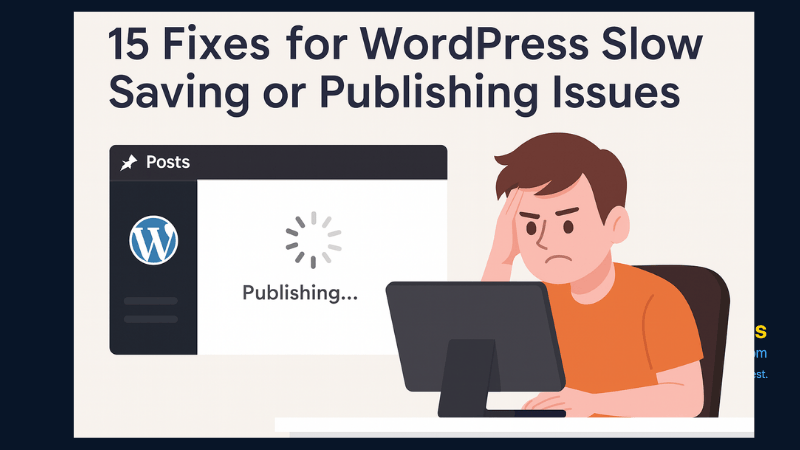
15 Expert Reasons & Fixes for Why WordPress Is Slow While Saving or Publishing Posts
In today’s digital world, your smartphone is not just a communication device—it’s your wallet, identity card, camera, and personal diary.