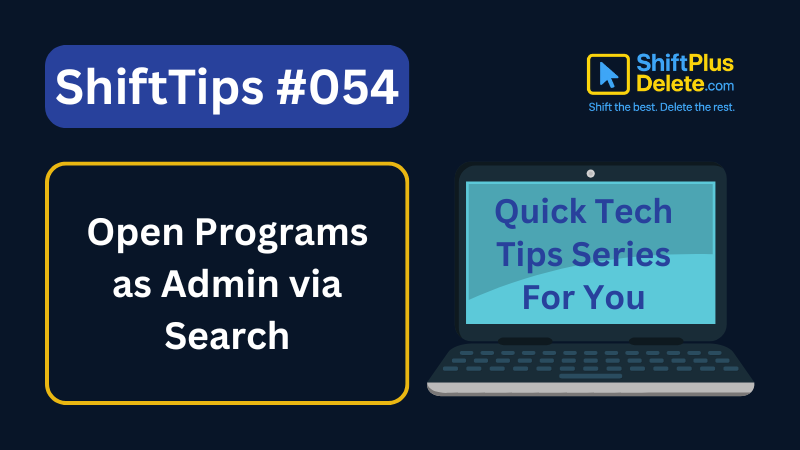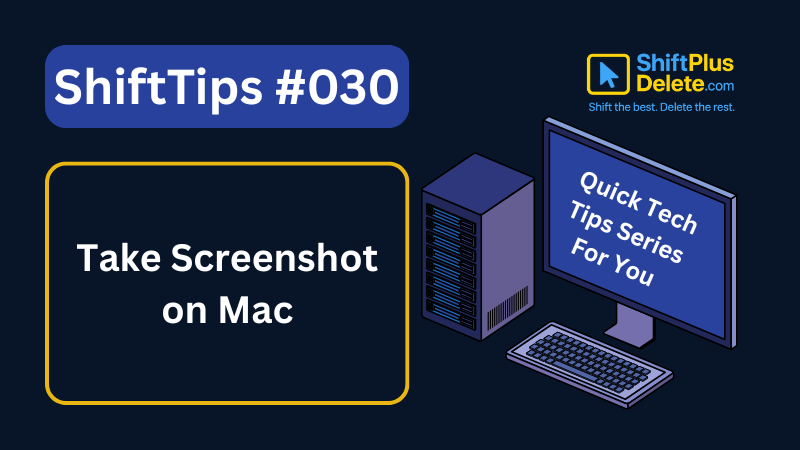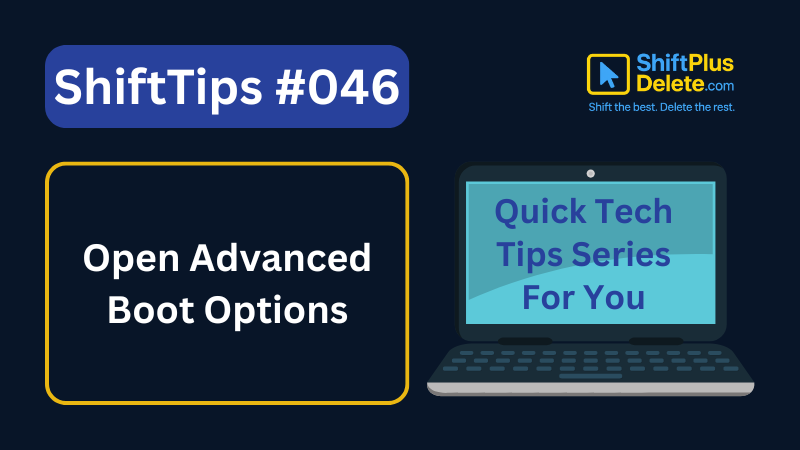
✅ Hold Shift while clicking Restart from the Start menu.
It boots into Advanced Startup Options — like Safe Mode, UEFI, or System Restore.
Use this when your PC acts up and needs troubleshooting.
Super useful for techies and support pros!
#StartupTools #WindowsRecovery #ShiftTips
You May Read This
-
✅ ShiftTips #054: Open Programs as Admin via Search
Open apps with admin privileges without right-clicking.
-
🔹 ShiftTips #001: Reopen Closed Browser Tab Instantly
Ctrl + Shift + T (or Cmd + Shift + T on Mac) reopens the last closed browser tab instantly, restoring its content and history for seamless browsing recovery.
-
✅ ShiftTips #050: Highlight Address Bar in Browser
Save time navigating or copying website URLs.
-
10 Common Tech Beginner Mistakes: Everyone Should Know
In today’s digital age, everyone interacts with technology daily. Whether you’re a student, a working professional, or someone learning tech […]
-
ShiftTips #030: Take Screenshot on Mac
Cmd + Shift + 4 on macOS lets you take a partial screenshot by dragging to select an area, saving it to your desktop for quick sharing or editing.
-
ShiftTips #038: Create a New Folder Quickly
Ctrl + Shift + N instantly creates a new folder in Windows File Explorer, on the desktop, or within any folder, streamlining file organization.
Popular Posts

10 Common Tech Beginner Mistakes: Everyone Should Know
Whether you’re a student, a working professional, or someone learning tech…

10 Pro Tricks on WhatsApp Text Formatting You Must Use
Whether you’re chatting with friends or sharing important messages in groups…