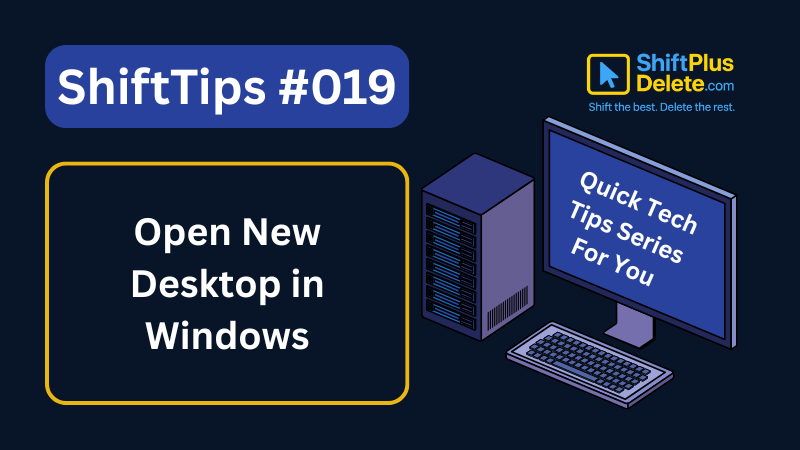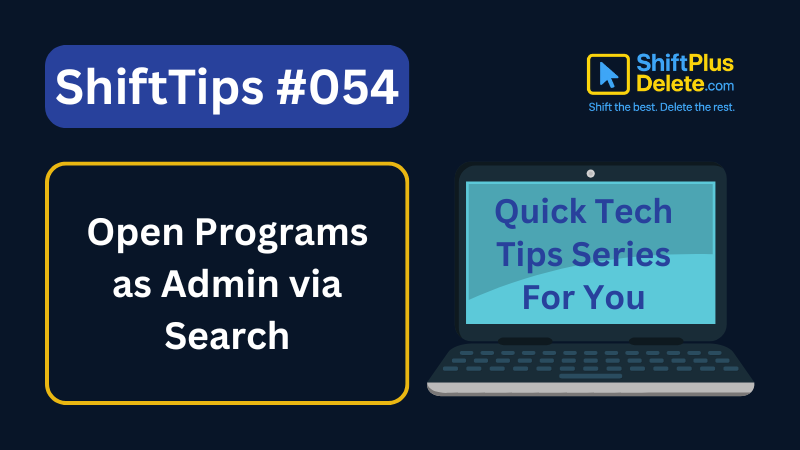✅ Press Ctrl + L in Chrome, Firefox, or Edge
It highlights the browser’s address bar — ready for typing, searching, or copying the link.
Great for quickly pasting URLs or starting a new Google search.
It’s simple but super useful!
#BrowserNavigation #ProductivityTips #ShiftTips
You May Read This
-
✅ ShiftTips #053: Create Desktop Shortcut Instantly
Turn any app or file into a desktop shortcut in seconds.
-
ShiftTips #019: Open New Desktop in Windows
Win + Ctrl + D is a Windows keyboard shortcut that creates a new virtual desktop, allowing users to organize tasks and switch between separate workspaces effortlessly.
-
SSD vs HDD Comparison: Which Storage Drive is Best for You in 2025?
In today’s digital world, choosing the right storage for your computer is crucial. Two of the most common options are […]
-
🎯 Tags, Hashtags, Slug, Excerpt, and Meta Description: A Complete Guide for Beginners
Confused about tags, hashtags, slug, excerpt, and meta description? This simple guide explains them all with tips to grow your blog or website.
-
✅ ShiftTips #054: Open Programs as Admin via Search
Open apps with admin privileges without right-clicking.
-
✅ 10 Must-Have Security Settings for Smartphone
Let’s Explore 10 Must-Have Security Settings for Smartphone In today’s digital world, your smartphone is not just a communication device—it’s […]
Popular Posts

10 Common Tech Beginner Mistakes: Everyone Should Know
Whether you’re a student, a working professional, or someone learning tech…

10 Pro Tricks on WhatsApp Text Formatting You Must Use
Whether you’re chatting with friends or sharing important messages in groups…