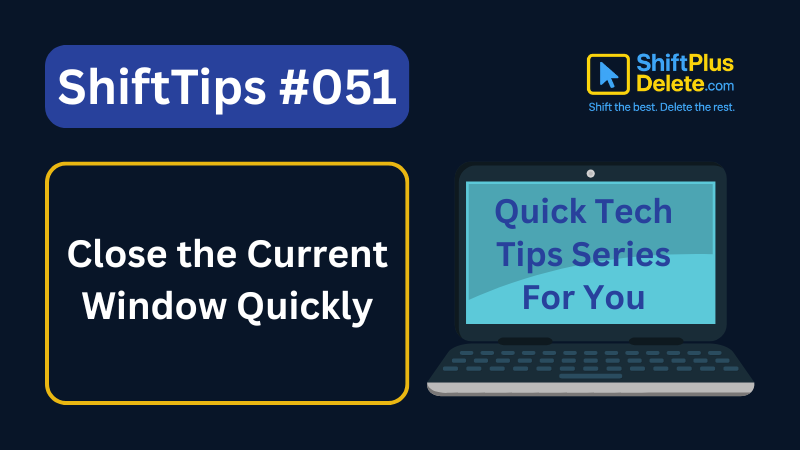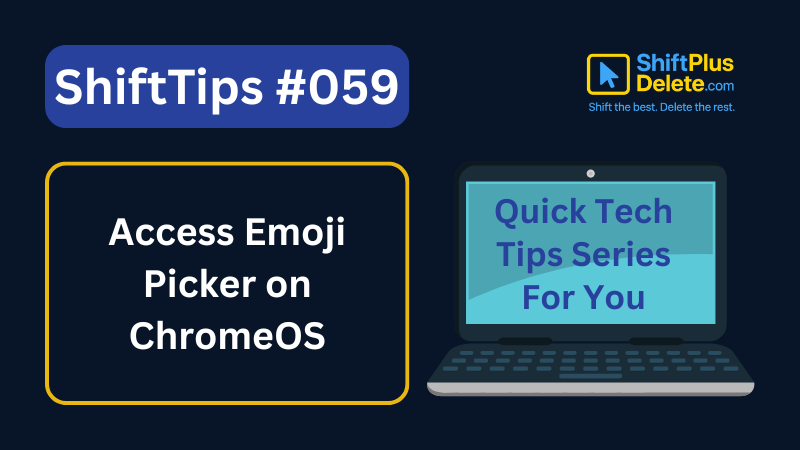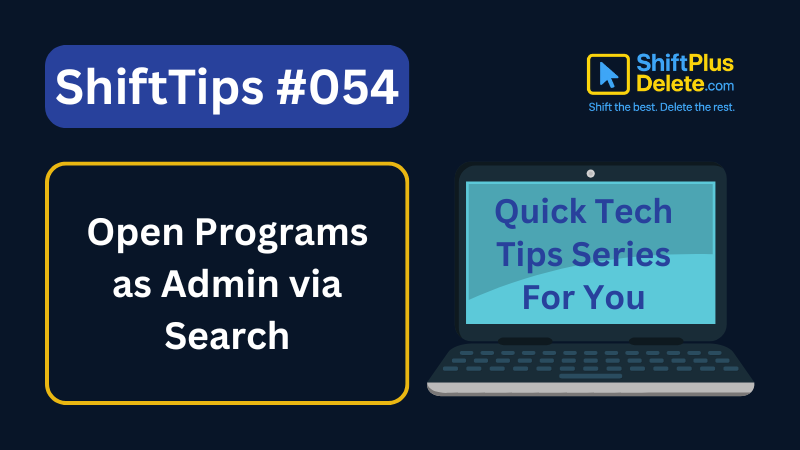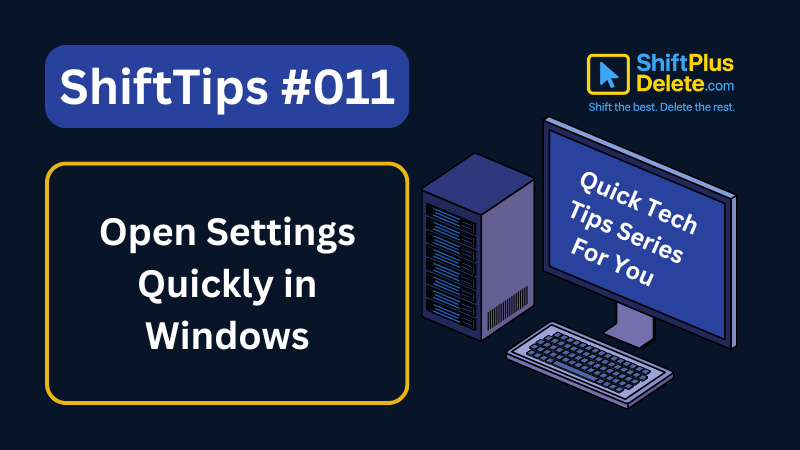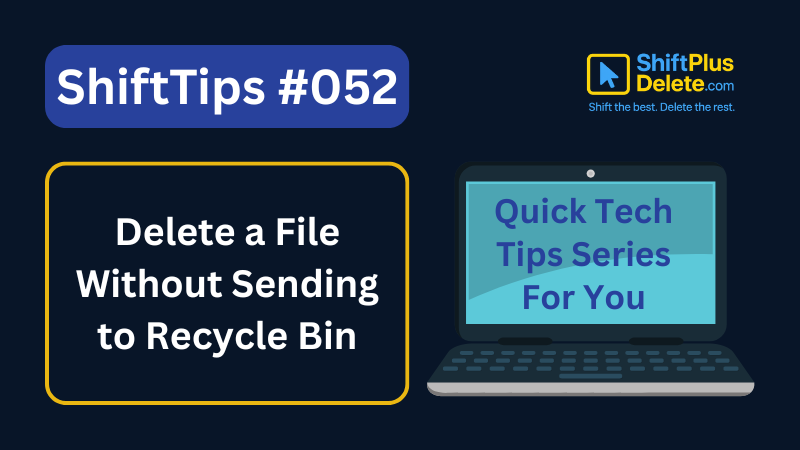
✅ Press Shift + Delete when selecting a file
It bypasses the Recycle Bin and deletes the item instantly.
Perfect for:
- Secure deletions
- Freeing up space
- Reducing clutter
⚠️ Be careful — it won’t be easy to recover!
#PermanentDelete #FileCleanup #ShiftTips
You May Read This
-
✅ ShiftTips #051: Close the Current Window Quickly
Shut down any active window or tab without touching the mouse.
-
✅ ShiftTips #059: Access Emoji Picker on ChromeOS
Add emojis on Chromebook in any text field.
-
✅ ShiftTips #054: Open Programs as Admin via Search
Open apps with admin privileges without right-clicking.
-
✅ ShiftTips #063: Take Screenshots Like a Pro
Capture your screen in seconds using built-in shortcuts on Windows or Mac. No third-party tools needed — fast, simple, and effective.
-
Top 7 Free AI Tools That Are Actually Useful in 2025
AI is no longer a buzzword—it’s now in your browser, your apps, and your daily workflow. But not every “AI […]
-
ShiftTips #011: Open Settings Quickly in Windows
From here, you can adjust Wi-Fi, personalization, system settings, and more.
Popular Posts

10 Common Tech Beginner Mistakes: Everyone Should Know
Whether you’re a student, a working professional, or someone learning tech…

10 Pro Tricks on WhatsApp Text Formatting You Must Use
Whether you’re chatting with friends or sharing important messages in groups…