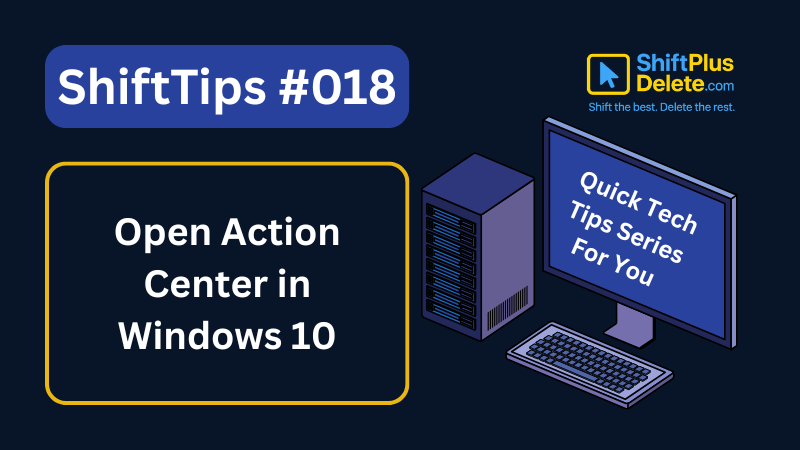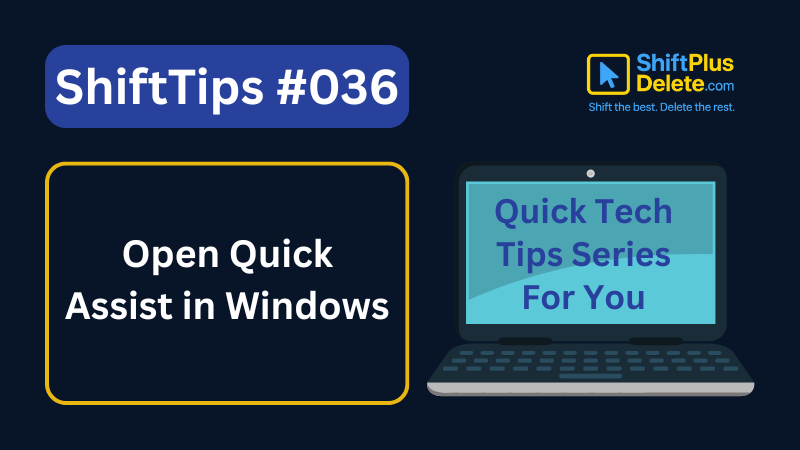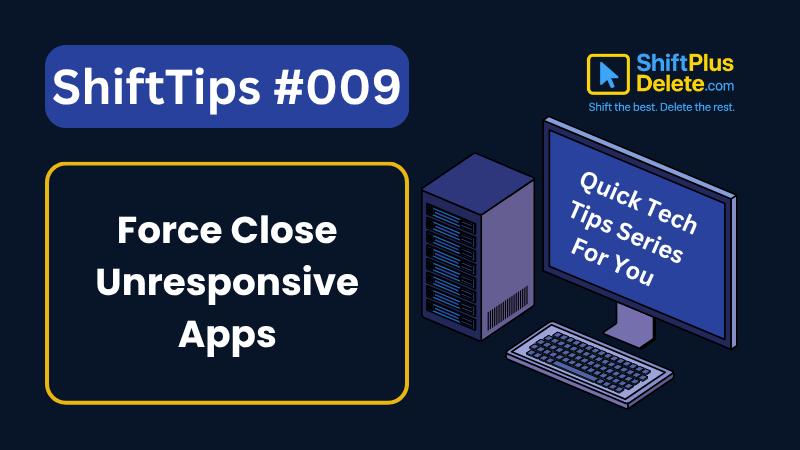
Close Unresponsive Apps Immediately
App not responding? No need to restart your PC.
✅ Press Ctrl + Shift + Esc to open Task Manager
Find the frozen app > Right-click > Select End Task
This ends the app immediately without affecting others.
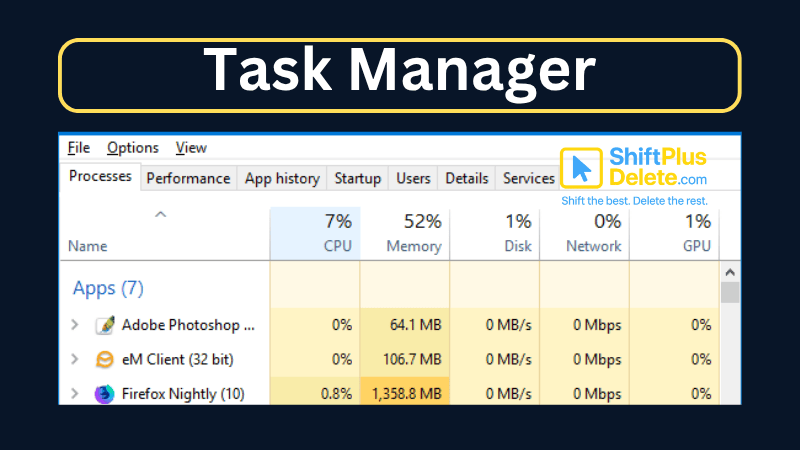
💡 Bonus: Task Manager shows RAM, CPU, and performance stats too.
It’s your go-to tool when something freezes.
Try it out next time something gets stuck!
📌 Why it matters: Helps fix freezes without needing to restart your PC.
#FixTips #WindowsShortcuts #ShiftTips
You May Read This:
-
✅ ShiftTips #063: Take Screenshots Like a Pro
Capture your screen in seconds using built-in shortcuts on Windows or Mac. No third-party tools needed — fast, simple, and effective.
-
ShiftTips #023: Open Developer Tools in Browser
F12 or Ctrl + Shift + I is a keyboard shortcut that opens Developer Tools in web browsers, allowing developers to inspect, debug, and optimize web page code efficiently.
-
✅ ShiftTips #043: Launch File Properties Instantly
View or edit file properties with a single keypress.
-
ShiftTips #018: Open Action Center in Windows 10
Win + A is a Windows keyboard shortcut that opens the Action Center, providing quick access to notifications and customizable settings for efficient system control.
-
ShiftTips #039: Cycle Through Open Apps Backwards
Need to navigate your open apps in reverse? Simply press Alt + Shift + Tab to cycle through your app switcher backward. A handy shortcut for quick multitasking!
-
ShiftTips #036: Open Quick Assist in Windows
Win + Ctrl + Q opens Quick Assist in Windows, enabling fast remote assistance or screen sharing to help troubleshoot issues or collaborate seamlessly.
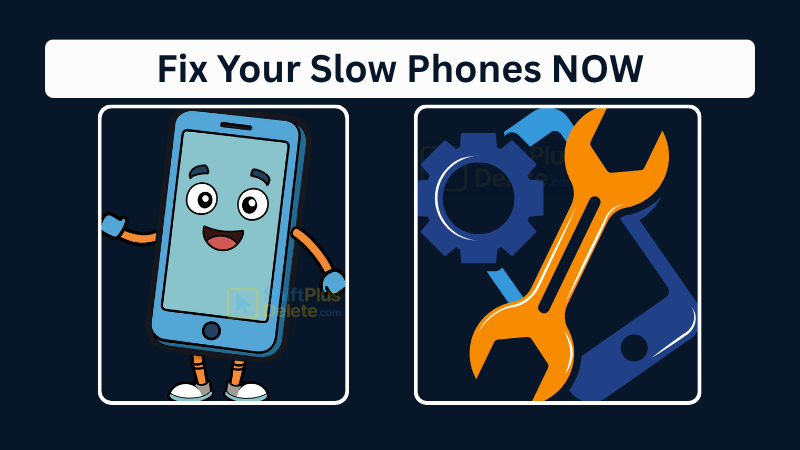
Why Your Phone Is So Slow & How to Fix It in 5 Minutes
Is your phone lagging, freezing, or taking forever to load apps? A slow smartphone can be frustrating, but the good
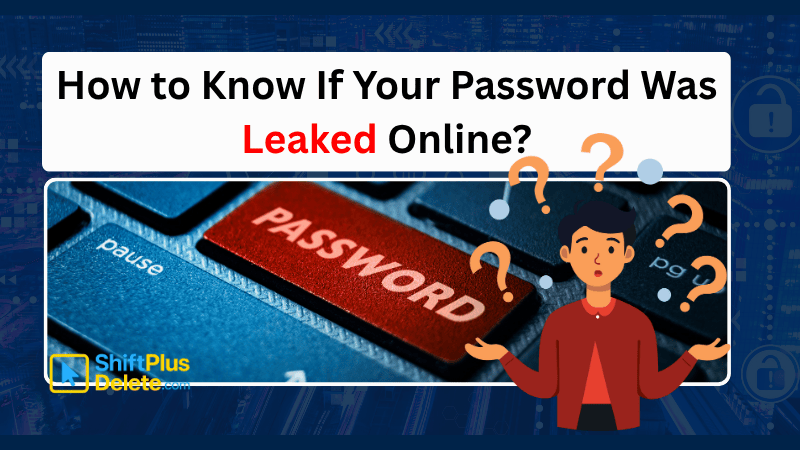
How to Know If Your Password Was Leaked Online
Worried your password was leaked? In this article you will learn how to know if your password was leaked online.