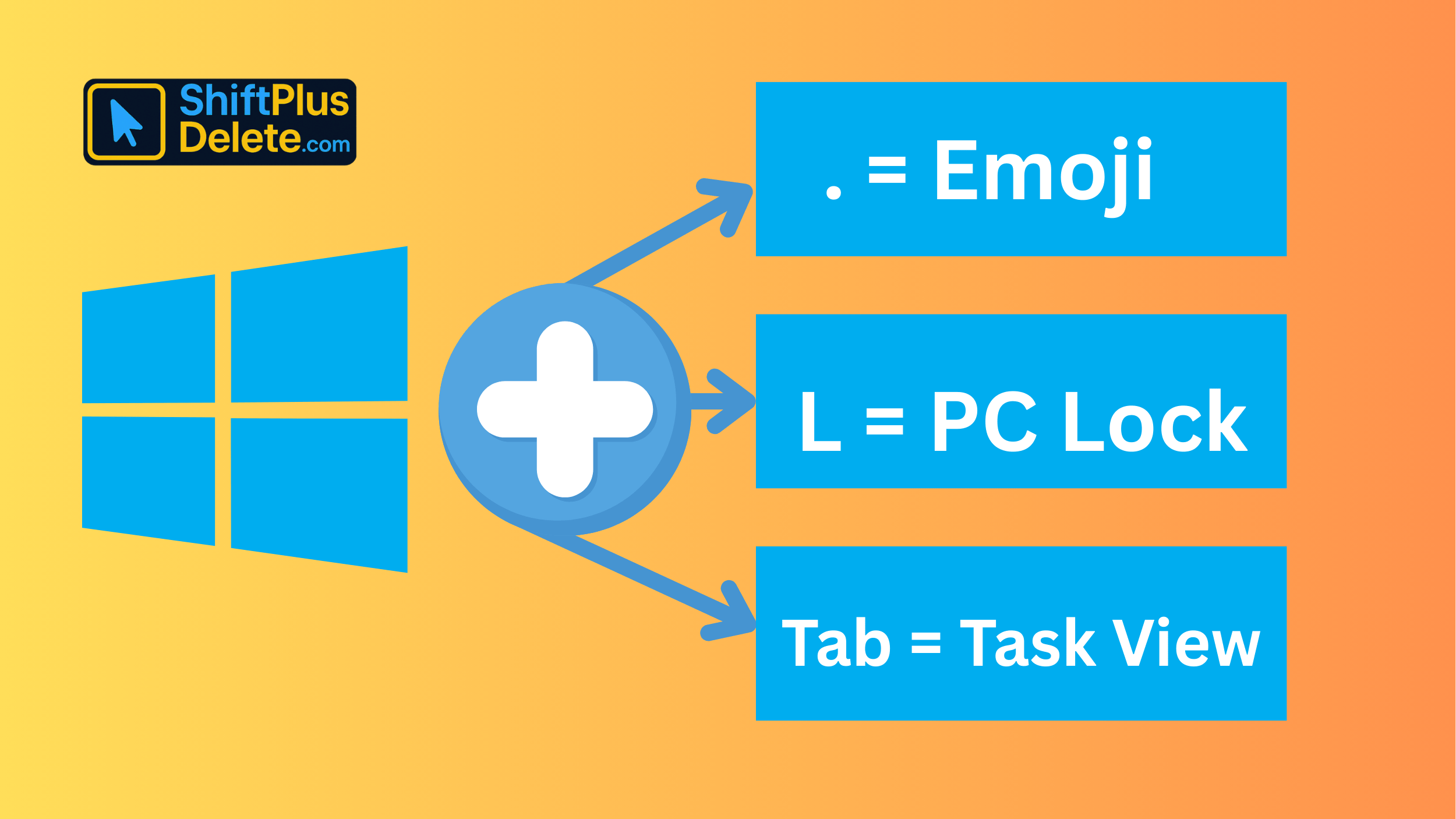When it comes to SEO tips for beginners, understanding basic blogging tools like tags, hashtags, slug, excerpt, and meta description is a must. These small elements can make a big difference in how your blog performs, both for search engines and readers.
In this beginner-friendly guide, we’ll answer common questions like:
- What are tags, and how do you use them?
- What is a slug in SEO?
- Why is the meta description important?
- When should you write an excerpt?
- What’s the difference between tags and hashtags?
Let’s explore each one in detail.
✅ Definition:
Tags are keywords or phrases you assign to your blog posts. They help group related content together so readers can find similar posts easily.
❓ Why Are Tags Important?
- They improve site navigation.
- Help readers discover more of your content.
- Boost internal linking, which helps on-page SEO.
🕒 When to Use Tags?
Add 5–10 relevant tags when publishing any blog post. They act as mini-topics that organize your content.
💡 How to Use Tags in WordPress?
In WordPress, you’ll find the “Tags” section in the editor sidebar. Just type keywords like:
SEO tips, content writing, blogging for beginners, WordPress SEO
🚫 Tip:
Don’t overuse tags. Avoid adding dozens—keep them relevant and focused.
#️⃣ What Are Hashtags?
✅ Definition:
Hashtags are words or phrases preceded by the # symbol, mainly used on social media platforms.
❓ Why Use Hashtags?
- Increases your content’s reach.
- Makes posts discoverable in social searches.
- Connects your content to trending topics.
🕒 When Should You Use Hashtags?
Use hashtags when posting content on platforms like:
- X (formerly Twitter)
- YouTube
💬 Example:
If you write a blog on SEO, share it with hashtags like:
#SEOTips #BloggingForBeginners #WordPressSEO #MetaDescription
Popular Posts
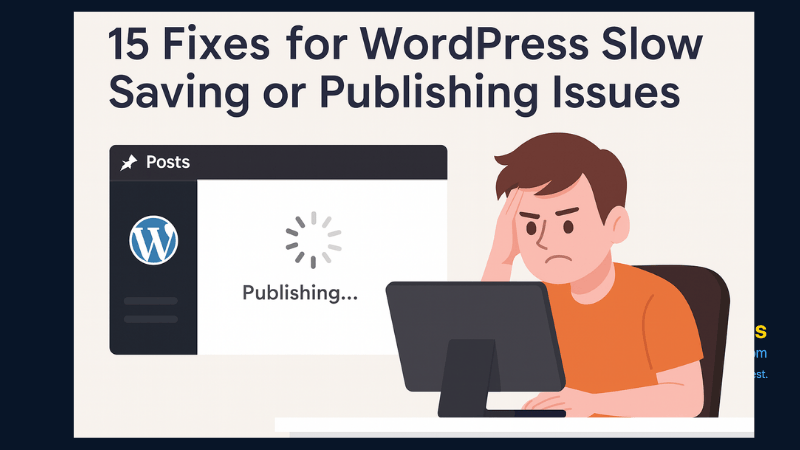
15 Expert Reasons & Fixes for Why WordPress Is Slow While Saving or Publishing Posts
In today’s digital world, your smartphone is not just a communication device—it’s your wallet, identity card, camera, and personal diary.

10 Must-Have Security Settings for Smartphone
In today’s digital world, your smartphone is not just a communication device—it’s your wallet, identity card, camera, and personal diary.
⚠️ Difference Between Tags and Hashtags:
| Feature | Tags (Blog) | Hashtags (Social Media) |
|---|---|---|
| Purpose | Categorize blog posts | Boost discoverability |
| Platform | WordPress, Blogger, etc. | Twitter, Instagram, etc. |
| Format | Plain keywords | Uses # before the word |
🔗 What Is a Slug in SEO?
✅ Definition:
A slug is the part of your post’s URL that identifies the page using keywords. It’s automatically generated from your blog title but should be edited for SEO.
❓ Why Is the Slug Important?
- A clean slug improves Google visibility.
- Makes the URL user-friendly.
- Helps with keyword targeting.
🕒 When Should You Create/Edit a Slug?
Before publishing your post, edit the slug to remove stop words like “the”, “in”, “of”, etc.
✏️ Example:
For a blog titled “How to Write a Meta Description Effectively”, a good slug would be:
/write-meta-description
💡 Tip:
Always use hyphens (-) instead of underscores, and keep it short and keyword-rich.
🧾 What Is an Excerpt in a Blog?
✅ Definition:
An excerpt is a short summary of your blog post, usually shown on your homepage, archive pages, or blog list.
❓ Why Are Excerpts Useful?
- Helps readers understand your post at a glance.
- Improves user engagement by encouraging clicks.
- Provides control over what text is shown in blog listings.
🕒 When to Write an Excerpt?
You should write a custom excerpt before publishing your post to avoid WordPress auto-generating one from the first paragraph.
✍️ Example:
“Learn how to use tags, hashtags, slugs, excerpts, and meta descriptions to boost your blog’s SEO and readability.”
💡 Tip:
Keep it under 160 characters and include your target keyword naturally.
📝 What Is a Meta Description?
✅ Definition:
A meta description is a short paragraph (150–160 characters) that summarizes your blog post in search engine results pages (SERPs).
❓ Why Is the Meta Description Important?
- It influences click-through rate (CTR).
- Helps Google understand what your page is about.
- Acts like a mini-ad for your content.
🕒 When Should You Write a Meta Description?
Before publishing your post, always fill out the meta description in your SEO plugin like Rank Math or Yoast SEO.
💬 Example Meta Description:
“Learn the importance of tags, hashtags, slug, excerpt, and meta description to improve your blog SEO and content structure.”
💡 How to Write a Meta Description:
- Keep it short: 150–160 characters.
- Include your primary focus keyword.
- Use action words: Discover, Learn, Explore.
📌 Summary: Why You Should Care About These Elements
| Element | Main Role | SEO Value |
|---|---|---|
| Tags | Organize content for easy navigation | Moderate |
| Hashtags | Boost social reach and visibility | Indirect |
| Slug | Creates a clean, keyword-based URL | High |
| Excerpt | Attracts readers from listings/pages | Moderate |
| Meta Description | Increases clicks from search engines | High |
✅ Final Thoughts
If you’re serious about blogging for beginners, mastering elements like tags, hashtags, slug, excerpt, and meta description is a great first step. These tools help your content become more discoverable, organized, and user-friendly.
From on-page SEO elements to content marketing basics, getting these right gives your blog a professional edge—and better rankings.
🔍 FAQs
❓ What is the difference between tags and hashtags?
Tags are used on blogs for content categorization.
Hashtags are used on social media to reach a wider audience.
❓ Can I skip writing a meta description?
Yes, but Google will pull a random snippet from your post. Writing a meta description gives you more control and higher CTR.
❓ How many hashtags should I use?
Use 3 to 10 relevant hashtags depending on the platform.
❓ Are slugs auto-generated?
Yes, but you should edit them to remove unnecessary words and include keywords.
You May Read This:
-
4 Most Popular 2FA (Two-Factor Authenticator) | A Simple Guide for Beginners
You’ve probably seen the term “2FA” pop up when logging into websites or apps. But what is it exactly, and […]
-
15 Powerful Hidden Windows Shortcuts You Should Know
Whether you’re a casual user or a productivity enthusiast, mastering keyboard shortcuts is a game-changer. While most people know the […]
-
Top 7 Free AI Tools That Are Actually Useful in 2025
AI is no longer a buzzword—it’s now in your browser, your apps, and your daily workflow. But not every “AI […]
-
What Does Shift+Delete (ShiftPlusDelete) Do? 3 Powerful Tricks to Know
You may already know that pressing the Delete key moves files to the Recycle Bin. But what happens when you press Shift + Delete instead?
-
10 Pro Tricks on WhatsApp Text Formatting You Must Use
Whether you’re chatting with friends or sharing important messages in groups, knowing how to format text on WhatsApp can make […]
-
10 Common Tech Beginner Mistakes: Everyone Should Know
In today’s digital age, everyone interacts with technology daily. Whether you’re a student, a working professional, or someone learning tech […]