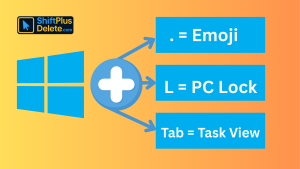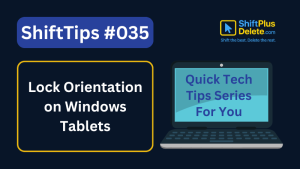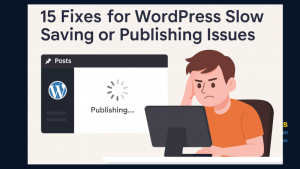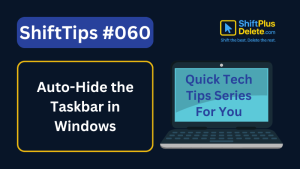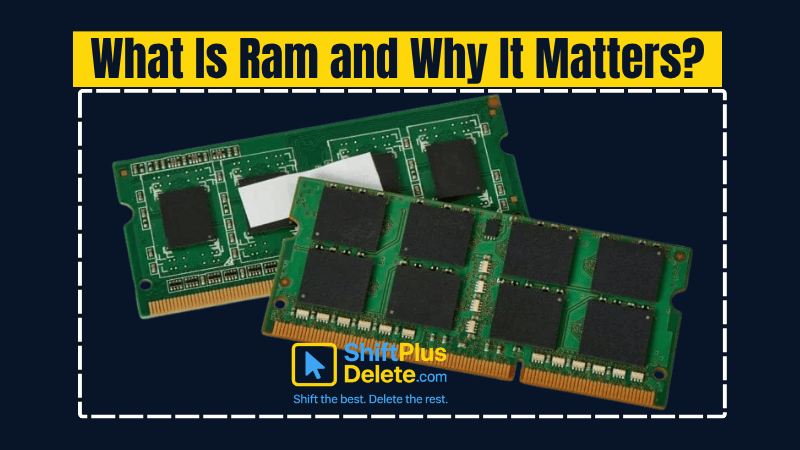
If your laptop or desktop starts lagging every time you open multiple tabs or apps, you might be facing a RAM issue. But what is RAM and why it matters is something many people don’t fully understand. In this guide, we’ll break it down in a simple way, helping you make smarter decisions whether you’re buying a new PC or upgrading your current one.
1. Understanding RAM: Your Computer’s Short-Term Memory
RAM stands for Random Access Memory, and it’s where your computer stores temporary data that it needs to access quickly. Whether you’re streaming videos, editing documents, or running a video game—RAM makes it happen. That’s what RAM is, and why it matters to your everyday computing.
2. Why RAM Impacts Performance More Than You Think
When your PC seems slow, it’s often not the processor or storage that’s the problem—it’s the RAM. What is RAM and why it matters becomes very clear when you notice sluggish multitasking or system crashes. More RAM means smoother transitions and faster performance.
3. The Difference Between RAM and Storage
One common confusion is between RAM and hard drive storage. Here’s the difference:
| Feature | RAM | Storage (HDD/SDD) |
|---|---|---|
| Speed | Very fast | Slower |
| Function | Temporary data (live apps) | Permanent data (files, software) |
| Volatility | Data clears on shutdown | Data persists |
Once you understand this, you’ll also better grasp what is RAM and why it matters in a modern PC setup.
4. Signs You Don’t Have Enough RAM
If your system frequently shows the following symptoms, it’s likely struggling with limited RAM:
- Programs freeze or lag
- System restarts unexpectedly
- Apps close on their own
These are real-world scenarios that highlight what is RAM and why it matters for stability and smooth usage.
-
What Does Shift+Delete (ShiftPlusDelete) Do? 3 Powerful Tricks to Know
You may already know that pressing the Delete key moves files to the Recycle Bin. But what happens when you press Shift + Delete instead?
-
Top 7 Free AI Tools That Are Actually Useful in 2025
AI is no longer a buzzword—it’s now in your browser, your apps, and your daily workflow. But not every “AI […]
-
15 Powerful Hidden Windows Shortcuts You Should Know
Whether you’re a casual user or a productivity enthusiast, mastering keyboard shortcuts is a game-changer. While most people know the […]
5. How Much RAM Do You Actually Need?
How much RAM is enough depends on what you do:
| Type | Recommended RAM |
|---|---|
| Basic Browsing | 4 GB |
| Office Work & Streaming | 8 GB |
| Gaming & Editing | 16 GB |
| Heavy Multitasking | 32 GB+ |
Understanding this helps you decide on upgrades, and it’s where the knowledge of what is RAM and why it matters becomes extremely useful.
6. RAM and Multitasking: The Silent Performance Booster
Ever notice your PC slows down with more tabs or apps open? That’s RAM being maxed out. When you understand what is RAM and why it matters, it becomes obvious why multitasking eats into your available memory so fast.
7. The Evolution of RAM Types
There are several types of RAM:
- DDR3 – Older systems
- DDR4 – Still common today
- DDR5 – Newest and fastest
Choosing the right one depends on your motherboard and system compatibility. Again, understanding what is RAM and why it matters helps prevent costly mistakes.
8. How to Check RAM on Windows or Mac
To find out how much RAM your system has:
- Windows: Ctrl + Shift + Esc → Performance tab → Memory
- Mac: Apple logo → About This Mac → Memory
If you’re consistently hitting high usage, this is where you’ll appreciate knowing what is RAM and why it matters.
9. Can You Upgrade RAM? Yes—and You Should
Most desktops and many laptops allow RAM upgrades. Upgrading is often cheaper than buying a new computer. If your system supports it, this simple fix could drastically improve performance—proving exactly what is RAM and why it matters in a practical way.
10. RAM’s Role in Future-Proofing Your Devices
As software and apps become more resource-intensive, your device will need more RAM to keep up. By learning what is RAM and why it matters, you can future-proof your next purchase and enjoy a lag-free experience for years.
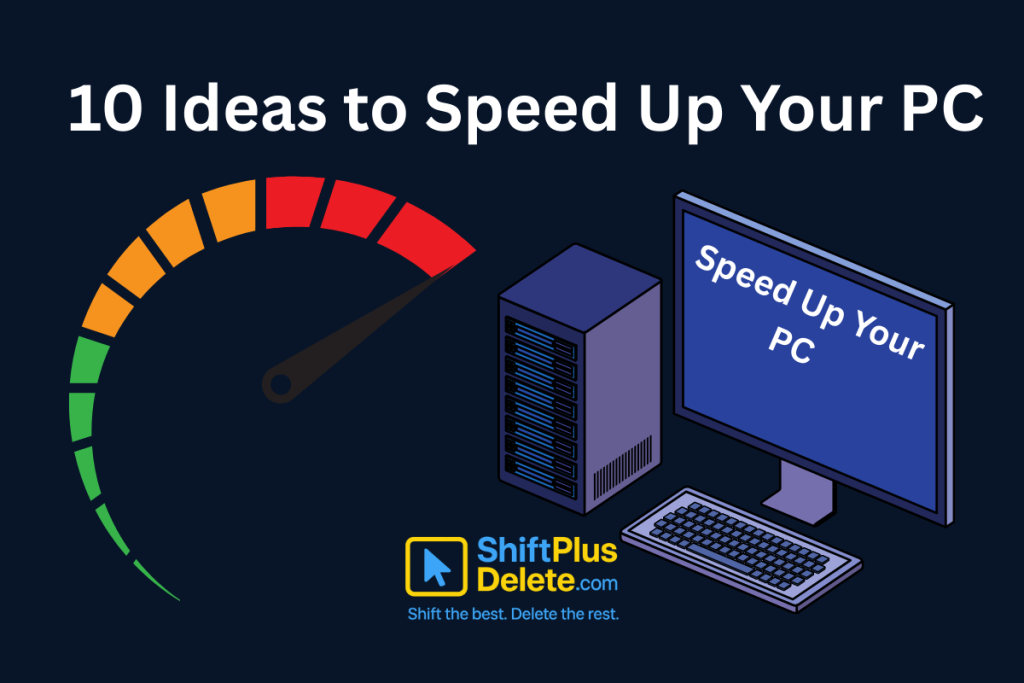
10 Proven Methods To Speed Up Slow Windows PC
Whether you’re using Windows 10 or 11, system slowdown is a common frustration. But here’s the good news:
🔁 RAM vs ROM: What’s the Difference?
To better understand what is RAM and why it matters, it’s important to compare it with another vital memory component—ROM (Read-Only Memory).
| Feature | RAM (Random Access Memory) | ROM (Read Only Memory) |
|---|---|---|
| Purpose | Temporary memory for running programs | Permanent memory for firmware |
| Volatility | Volatile (data is lost when power is off) | Non-volatile (data stays permanently) |
| Usage | Stores current tasks and processes | Stores BIOS or firmware that helps start the system |
| Speed | Very fast | Slower than RAM |
| Write Capability | Read and write | Usually read-only or limited writing |
| Upgradability | Easily upgradeable | Not user-upgradeable |
So, while RAM improves performance and multitasking, ROM ensures your computer starts up properly. Understanding both helps you fully grasp what is RAM and why it matters in the big picture of your system.
Frequently Asked Questions (FAQs)
1. What is RAM and why does it matter?
RAM (Random Access Memory) is your computer’s short-term memory. It stores active tasks so your device can work smoothly. It matters because without enough RAM, your system will lag, crash, or freeze when multitasking.
2. How is RAM different from storage (HDD/SSD)?
RAM is temporary and much faster. It holds data only while your system is on. Storage devices like SSDs and HDDs are for permanent files, software, and media.
3. How much RAM do I really need?
It depends on your usage. For browsing and office tasks, 8 GB is fine. For gaming or content creation, aim for 16 GB or more.
4. What’s the difference between RAM and ROM?
RAM is volatile and used for active tasks. ROM is non-volatile and stores essential system startup instructions. You can upgrade RAM, but ROM is usually fixed.
5. Can I upgrade my RAM?
Yes, in most desktop computers and some laptops. Upgrading RAM can significantly improve performance if your system allows it.
6. Does more RAM make a PC faster?
Yes—up to a point. More RAM lets you open more apps simultaneously and reduces system lag, especially during multitasking.
7. What are the common types of RAM?
DDR3, DDR4, and DDR5 are the most common. DDR5 is the latest, offering better speed and power efficiency.
8. How do I check how much RAM I have?
On Windows: Ctrl + Shift + Esc > Performance tab > Memory.
On Mac: Apple menu > About This Mac > Memory.
9. Why is RAM important for gaming?
Games require quick data access. RAM stores game assets and processes, enabling smooth performance and faster load times.
10. Is 4GB RAM enough in 2025?
Not really. It’s okay for very basic tasks, but most modern applications and browsers will perform slowly. 8GB or more is ideal.
Final Thoughts: Why Knowing What Is RAM and Why It Matters Empowers You
Whether you’re a casual user, student, gamer, or creator, knowing what is RAM and why it matters gives you the power to choose better, upgrade smarter, and fix issues without always calling a technician. It’s a small component with a massive impact on performance.
Bonus Tip 💡
Before you buy your next laptop or desktop, check the RAM first. Knowing what is RAM and why it matters might save you from regret and boost your productivity in the long run.
-
ShiftTips #038: Create a New Folder Quickly
Ctrl + Shift + N instantly creates a new folder in Windows File Explorer, on the desktop, or within any folder, streamlining file organization.
-
ShiftTips #039: Cycle Through Open Apps Backwards
Need to navigate your open apps in reverse? Simply press Alt + Shift + Tab to cycle through your app switcher backward. A handy shortcut for quick multitasking!
-
ShiftTips #026: Search Within a Webpage
Ctrl + F is a keyboard shortcut that opens the search bar in browsers or applications, highlighting all matching text instantly as you type your query.
-
✅ ShiftTips #050: Highlight Address Bar in Browser
Save time navigating or copying website URLs.
-
What is the Internet of Things (IoT) and How It’s Changing Our Lives
The Internet of Things (IoT) is not just a futuristic idea anymore—it’s part of our everyday reality. From smart homes […]
-
ShiftTips #035: Lock Orientation on Windows Tablets
Win + O on Windows tablets locks or unlocks screen orientation, preventing unwanted rotation for a stable viewing experience during use.
-
4 Most Popular 2FA (Two-Factor Authenticator) | A Simple Guide for Beginners
You’ve probably seen the term “2FA” pop up when logging into websites or apps. But what is it exactly, and […]
-
15 Expert Reasons & Fixes for Why WordPress Is Slow While Saving or Publishing Posts
Is your WordPress post editor frustratingly slow? Learn the most common causes…