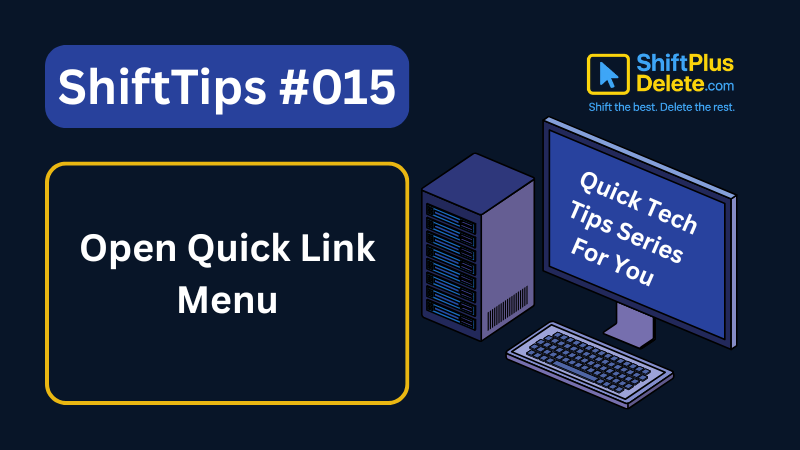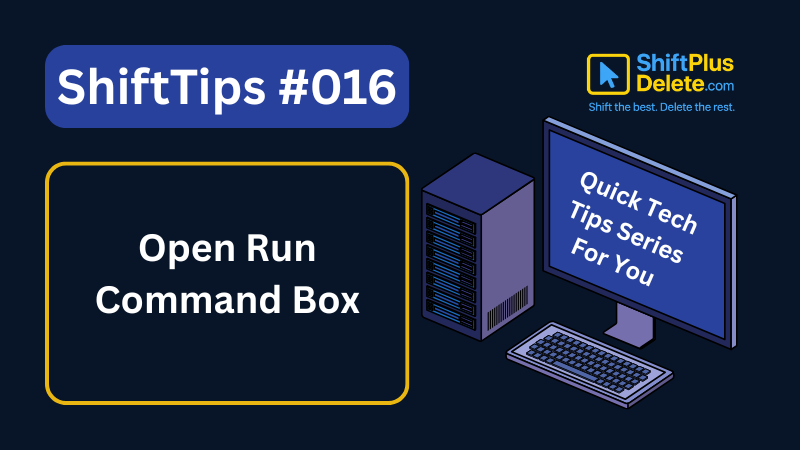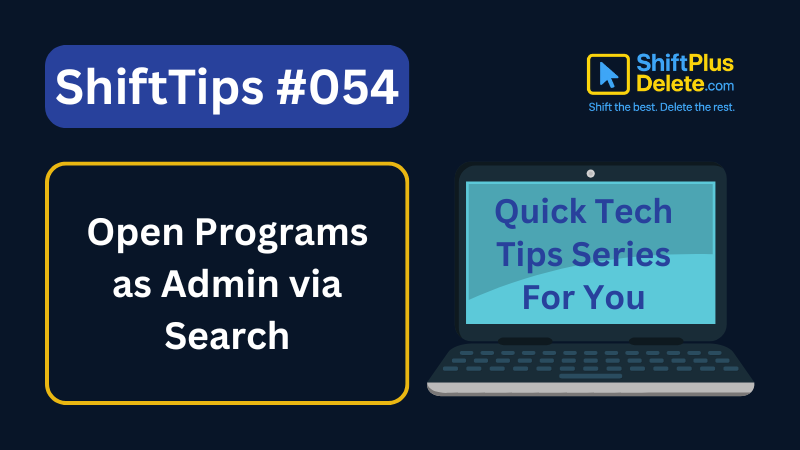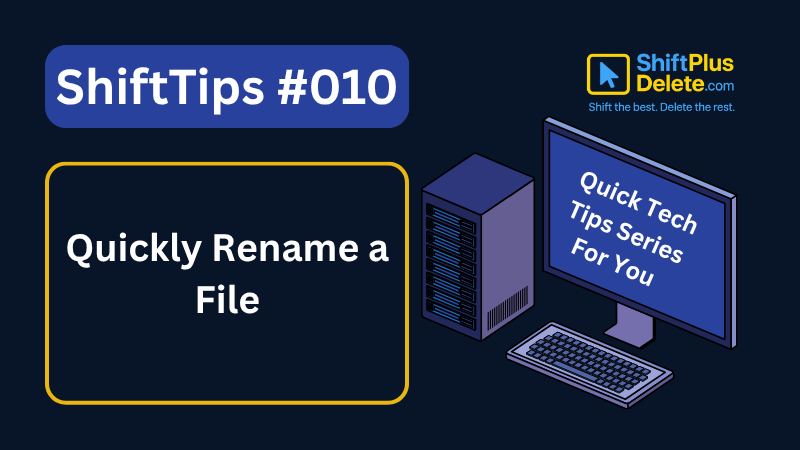Block distractions while working or studying by turning on Focus Assist (Windows) or Do Not Disturb (Mac).
Just follow these steps:
- On Windows: Go to Settings → System → Focus Assist and choose Priority Only or Alarms Only.
- On Mac: Open Control Center → Do Not Disturb and set a duration or schedule.
Productivity #FocusMode #ShiftTips
You May Read This
-
ShiftTips #024: Hard Refresh a Webpage
Ctrl + F5 (or Cmd + Shift + R on Mac) is a browser shortcut that performs a hard refresh, reloading a webpage and clearing its cache for the latest content.
-
ShiftTips #015: Open Quick Link Menu
Win + X is a Windows keyboard shortcut that opens the Quick Access menu, providing fast access to essential tools like Task Manager, Control Panel, and Command Prompt.
-
ShiftTips #016: Open Run Command Box
The Win + R keyboard shortcut launches the Run command dialog in Windows, enabling users to quickly open programs, files, and system utilities by typing commands like cmd, msconfig, or explorer.
-
✅ ShiftTips #054: Open Programs as Admin via Search
Open apps with admin privileges without right-clicking.
-
ShiftTips #010: Quickly Rename File Shortcut
The F2 key is a function key commonly used for quick editing tasks, such as renaming files in Windows File Explorer, editing cells
-
✅ 10 Must-Have Security Settings for Smartphone
Let’s Explore 10 Must-Have Security Settings for Smartphone In today’s digital world, your smartphone is not just a communication device—it’s […]
Popular Posts

10 Common Tech Beginner Mistakes: Everyone Should Know
Whether you’re a student, a working professional, or someone learning tech…

10 Pro Tricks on WhatsApp Text Formatting You Must Use
Whether you’re chatting with friends or sharing important messages in groups…