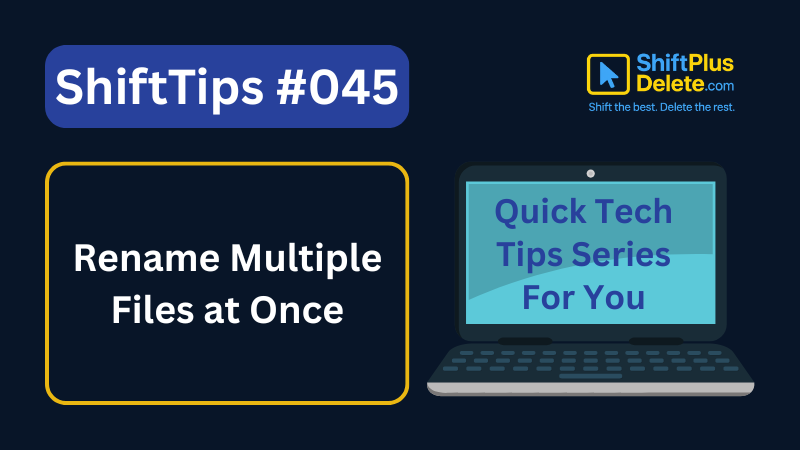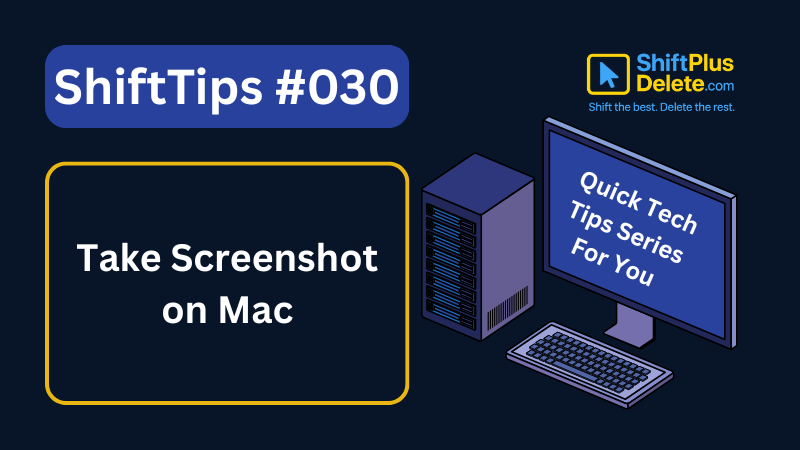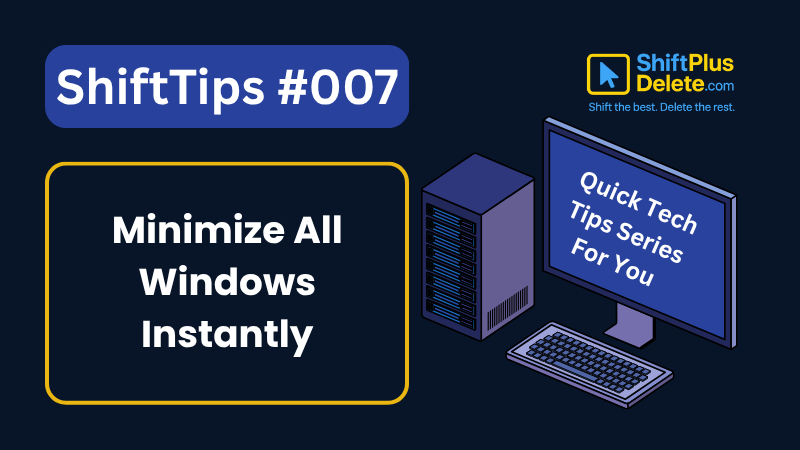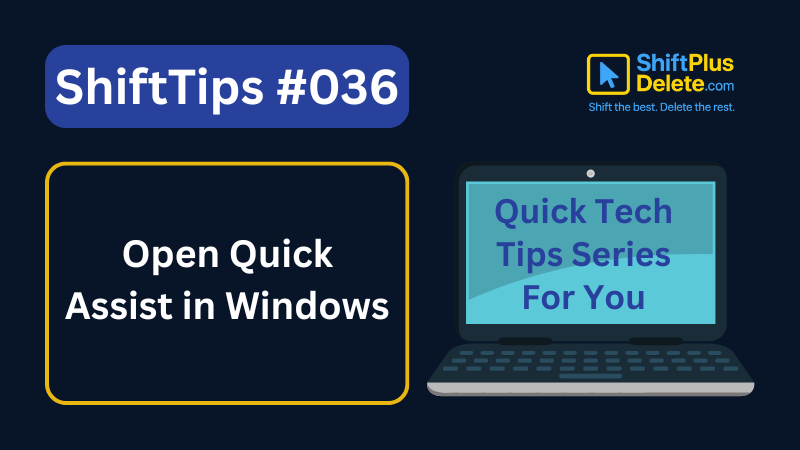Shortcut to Reopen Closed Browser Tab Instantly
💡 Tip: Press Ctrl + Shift + T (or Cmd + Shift + T on Mac) to reopen closed browser tab instantly in a web browser. It restores the tab along with its previous content and history, allowing you to quickly recover a tab you accidentally closed. This works in most modern browsers like Chrome, Firefox, Edge, and Safari. You can press it multiple times to reopen multiple closed tabs in the order they were closed.
📌 Why it matters: This shortcut saves time when you accidentally close an important tab.
Try it next time you’re browsing and close something by mistake — it works like magic! 🔄
#TechTips #ShiftTips #Productivity #ShiftPlusDelete #WindowsTips
See More ShiftTips:

ShiftTips #002: Use Clipboard History in Windows
Win + V opens the clipboard history in Windows 10 and 11, letting you access and paste up to 25 previously copied items like text or images from hours earlier.

ShiftTips #003: Zoom In and Out Browser on Any Website
Ctrl + Plus (+) zooms in, enlarging text and images, while Ctrl + Minus (-) zooms out, shrinking content in web browsers and some applications for customized viewing.
You May Read This:
-
✅ ShiftTips #045: Rename Multiple Files at Once
Want to batch rename files quickly? Here’s how.
-
ShiftTips #030: Take Screenshot on Mac
Cmd + Shift + 4 on macOS lets you take a partial screenshot by dragging to select an area, saving it to your desktop for quick sharing or editing.
-
✅ ShiftTips #064: Use Focus Assist/Do Not Disturb
Avoid distractions by turning on Focus Assist (Windows) or Do Not Disturb (Mac). Keep your workflow clean and uninterrupted.
-
ShiftTips #007: Minimize All Windows Instantly
The Win + D keyboard shortcut in Microsoft Windows minimizes all open windows and applications to show the desktop.
-
ShiftTips #036: Open Quick Assist in Windows
Win + Ctrl + Q opens Quick Assist in Windows, enabling fast remote assistance or screen sharing to help troubleshoot issues or collaborate seamlessly.
-
✅ ShiftTips #050: Highlight Address Bar in Browser
Save time navigating or copying website URLs.
More for You
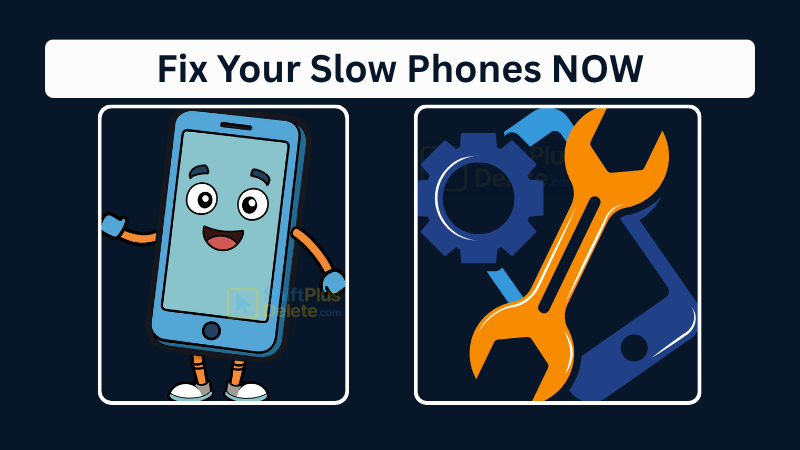
Why Your Phone Is So Slow & How to Fix It in 5 Minutes
Is your phone lagging, freezing, or taking forever to load apps? A slow smartphone can be frustrating, but the good
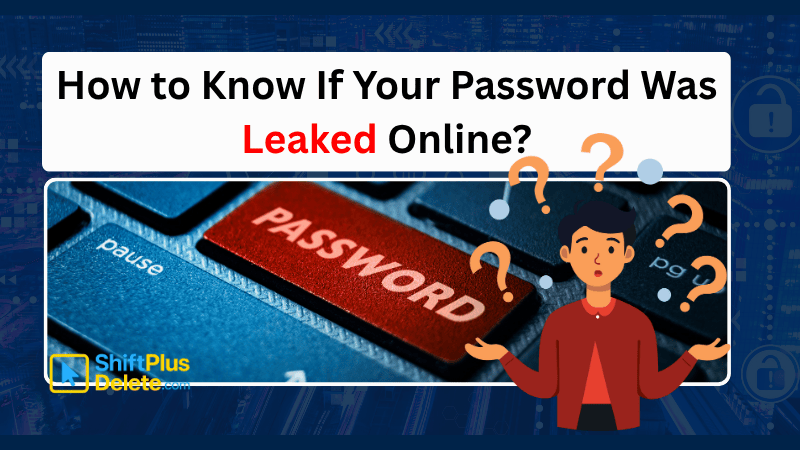
How to Know If Your Password Was Leaked Online
Worried your password was leaked? In this article you will learn how to know if your password was leaked online.

10 Common Tech Beginner Mistakes: Everyone Should Know
In today’s digital age, everyone interacts with technology daily. Whether you’re a student, a working professional, or someone