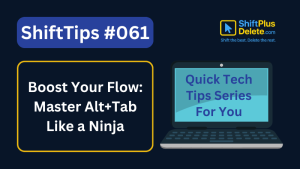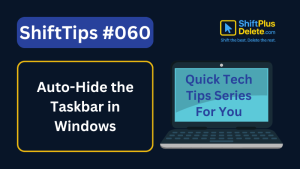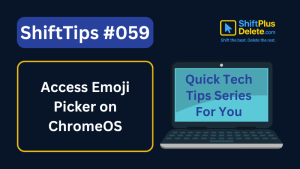You’ve probably seen the term “2FA” pop up when logging into websites or apps. But what is it exactly, and why is it becoming essential for online security?
In this guide, we’ll explain most popular 2FA, what Two-Factor Authentication is, why you should use it, and how to enable it on your most-used platforms.
🔍 What Is Two-Factor Authentication (2FA)?
Two-Factor Authentication (2FA) is an extra layer of security used to protect your online accounts. It requires not just a password but also a second form of verification—like a code sent to your phone or an authentication app.
This method greatly reduces the risk of unauthorized access, even if someone has your password. Common examples include OTPs (One-Time Passwords), biometric scans, or hardware tokens.
By enabling 2FA on services like Gmail, Facebook, or banking apps, you’re adding powerful protection to your personal data. Stay safe online—always turn on two-factor authentication wherever available.
Instead of just using a password, 2FA asks for a second “factor”, like:
- A text message code
- A mobile authentication app (like Google Authenticator)
- A fingerprint or facial scan
This makes it much harder for hackers to access your accounts, even if they have your password.
You May Like This To Read:👇⬇️
- What Does Shift+Delete (ShiftPlusDelete) Do? 3 Powerful Tricks to Know
 You may already know that pressing the Delete key moves files to the Recycle Bin. But what happens when you press Shift + Delete instead?
You may already know that pressing the Delete key moves files to the Recycle Bin. But what happens when you press Shift + Delete instead? - Top 7 Free AI Tools That Are Actually Useful in 2025
 AI is no longer a buzzword—it’s now in your browser, your apps, and your daily workflow. But not every “AI tool” is worth your time. Some are just hype, while others truly help you work smarter. In this post, we’ve listed 7 free AI tools that are actually useful in 2025—tools that will save you… Read more: Top 7 Free AI Tools That Are Actually Useful in 2025
AI is no longer a buzzword—it’s now in your browser, your apps, and your daily workflow. But not every “AI tool” is worth your time. Some are just hype, while others truly help you work smarter. In this post, we’ve listed 7 free AI tools that are actually useful in 2025—tools that will save you… Read more: Top 7 Free AI Tools That Are Actually Useful in 2025
🛡️ Why Is 2FA Important?
Two-Factor Authentication (2FA) adds an extra layer of security to your online accounts. Even if someone gets your password, they can’t access your data without the second verification step—usually a code sent to your phone or email.
Cyber threats are constantly evolving, and passwords alone are no longer enough. With 2FA, hackers face more difficulty, reducing the risk of identity theft, fraud, and unauthorized access.
Whether it’s your email, bank account, or social media, enabling 2FA gives you peace of mind. It’s simple, effective, and widely supported by most platforms. Prioritizing 2FA today can help protect your digital life tomorrow. Don’t wait—secure your accounts now.
- 80% of hacking-related breaches happen due to weak or stolen passwords.
(Source: Verizon Data Breach Report) - 2FA adds a second layer of defense, making your account significantly more secure.
- Most platforms (Google, Facebook, Microsoft, etc.) offer 2FA for free.
🧰 How Does 2FA Work? (With Example)
Let’s say you’re logging into your email account:
- Enter your password (first factor).
- Get a 6-digit code on your phone (second factor).
- Enter the code to complete login.
Now, even if someone has your password, they can’t get in without the code on your phone.
Also Read This:👇⬇️

15 Powerful Hidden Windows Shortcuts You Should Know
In this guide, we’ll uncover 15 hidden Windows shortcuts that you probably didn’t know existed—but definitely should.
⚙️ 4 Most Popular 2FA Apps You Can Use
| App Name | Platform | Key Features |
|---|---|---|
| Google Authenticator | Android, iOS | Free, fast, secure |
| Authy | Android, iOS, PC | Cloud backup, multiple device support |
| Microsoft Authenticator | Android, iOS | Password manager + 2FA in one |
| Duo Mobile | Android, iOS | Enterprise-grade, used by universities |
🔒 Where Should You Enable 2FA First?
Start with your most important accounts:
- 📧 Email (Gmail, Outlook)
- 💬 Social media (Facebook, Instagram, X)
- 💳 Online banking & payment apps
- 💾 Cloud storage (Google Drive, Dropbox)
💡 Quick Tips:
- Always back up your recovery codes in a safe place.
- Use an authenticator app instead of SMS for stronger protection.
- Avoid using the same password across sites, even with 2FA.
🧠 Conclusion:
In today’s digital world, securing your personal and professional information is more important than ever. Two-Factor Authentication (2FA) acts as a powerful defense against cyber threats, adding an extra step to the login process that significantly enhances your online security.
Even the strongest passwords can be cracked or stolen. But with 2FA, an additional verification—such as a code sent to your phone, fingerprint scan, or authentication app—is required, making it far more difficult for hackers to gain access. This simple step can stop cybercriminals in their tracks.
By enabling 2FA on your accounts, you’re not only protecting your data but also building a habit of strong security practices. Whether you’re managing finances, communicating through email, or accessing cloud services, 2FA offers peace of mind and better control over your digital presence.
Don’t wait until it’s too late. Activate 2FA and take a smart step toward securing your online world today.
👉 Already using 2FA? Share your experience in the comments.
Frequently Asked Questions (FAQs)
1. What is Two-Factor Authentication (2FA)?
Two-Factor Authentication (2FA) is a security process that requires users to provide two different authentication factors to verify their identity. This typically involves something you know (like a password) and something you have (like a mobile device or security token).
2. Why is 2FA important?
2FA adds an extra layer of security to your accounts, making it significantly harder for unauthorized individuals to gain access, even if they have your password. This helps protect against various cyber threats, including phishing attacks and unauthorized access.
3. How does 2FA work?
After entering your username and password, 2FA requires a second form of verification. This could be a code sent to your phone, a fingerprint scan, or a prompt from an authenticator app. Only after both factors are verified can you access your account.
4. What are common methods of 2FA?
Common 2FA methods include:
- SMS codes: A code sent via text message.
- Authenticator apps: Apps like Google Authenticator or Authy generate time-based codes.
- Hardware tokens: Physical devices like YubiKeys that you insert into your computer.
- Biometric verification: Using fingerprints or facial recognition.
5. Is SMS-based 2FA secure?
While SMS-based 2FA is better than no 2FA, it’s less secure than other methods. SMS messages can be intercepted or redirected through SIM-swapping attacks. Authenticator apps and hardware tokens offer more robust security.
6. Which accounts should I protect with 2FA?
It’s advisable to enable 2FA on all accounts that support it, especially:
- Email accounts
- Banking and financial services
- Social media platforms
- Cloud storage services
- Online shopping accounts
7. What happens if I lose access to my 2FA method?
Most services provide backup options, such as recovery codes or alternative verification methods. It’s crucial to store these backup options securely to regain access if needed.
8. Are there any downsides to using 2FA?
The main drawback is the slight inconvenience of the extra verification step. However, this minor inconvenience is outweighed by the significant increase in account security.
-
✅ ShiftTips #064: Use Focus Assist/Do Not Disturb
Avoid distractions by turning on Focus Assist (Windows) or Do Not Disturb (Mac). Keep your workflow clean and uninterrupted.
-
✅ ShiftTips #063: Take Screenshots Like a Pro
Capture your screen in seconds using built-in shortcuts on Windows or Mac. No third-party tools needed — fast, simple, and effective.
-
✅ ShiftTips #062: Turn On Night Light/Shift
Enable Night Light (Windows) or Night Shift (Mac) to cut blue light and sleep better. Simple steps make it quick and effective.
-
✅ ShiftTips #061: Boost Your Flow Master Alt+Tab Like a Ninja
Jump between apps like a ninja — no mouse needed.
-
✅ ShiftTips #059: Access Emoji Picker on ChromeOS
Add emojis on Chromebook in any text field.