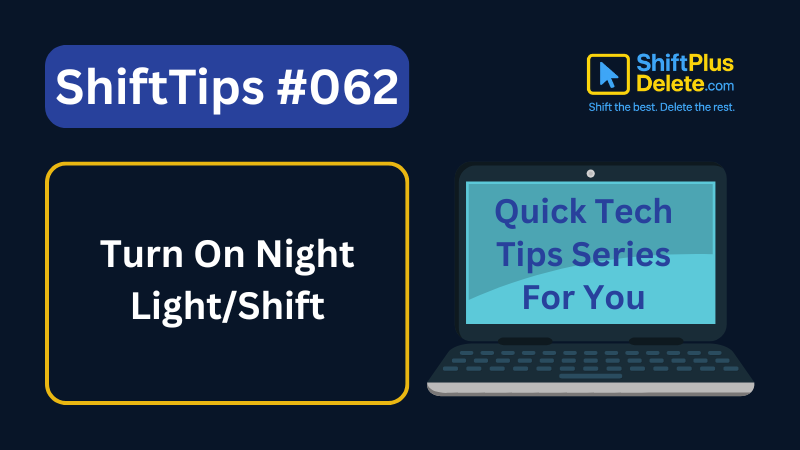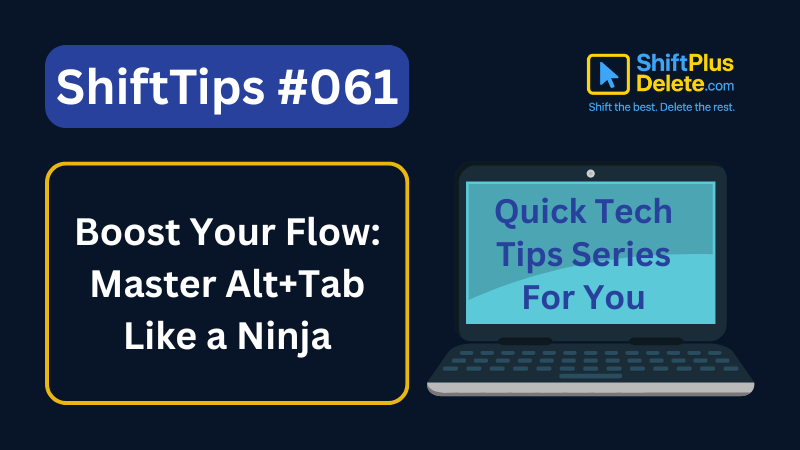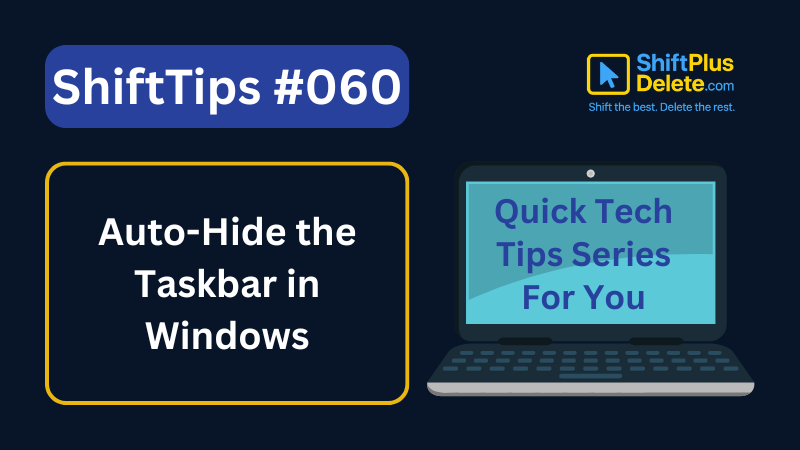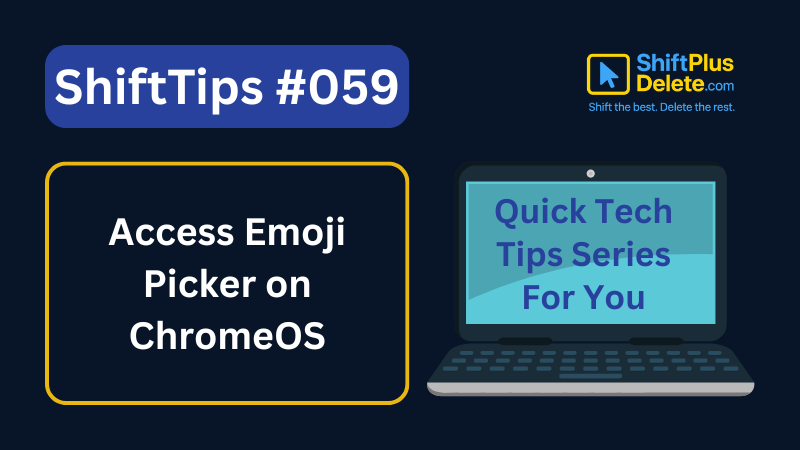Let’s Learn Google New Tab Shortcut
Want to search something without leaving your current tab?
✅ Press Ctrl + L to focus the address bar.
This allows you to quickly type a new URL, perform a search, or modify the existing address without needing to use your mouse.
Then hit Alt + Enter — your search opens in a new tab
You keep your current tab and explore something new on the side!
🔥 Great for multitaskers and researchers.
Try it now and boost your browsing workflow!
📌 Why it matters: Keeps your current tab while opening results in a fresh one.
#GoogleTips #ProductivityShortcuts #ShiftTips
You May Read This:
-
✅ ShiftTips #064: Use Focus Assist/Do Not Disturb
Avoid distractions by turning on Focus Assist (Windows) or Do Not Disturb (Mac). Keep your workflow clean and uninterrupted.
-
✅ ShiftTips #063: Take Screenshots Like a Pro
Capture your screen in seconds using built-in shortcuts on Windows or Mac. No third-party tools needed — fast, simple, and effective.
-
✅ ShiftTips #062: Turn On Night Light/Shift
Enable Night Light (Windows) or Night Shift (Mac) to cut blue light and sleep better. Simple steps make it quick and effective.
-
✅ ShiftTips #061: Boost Your Flow Master Alt+Tab Like a Ninja
Jump between apps like a ninja — no mouse needed.
-
✅ ShiftTips #059: Access Emoji Picker on ChromeOS
Add emojis on Chromebook in any text field.
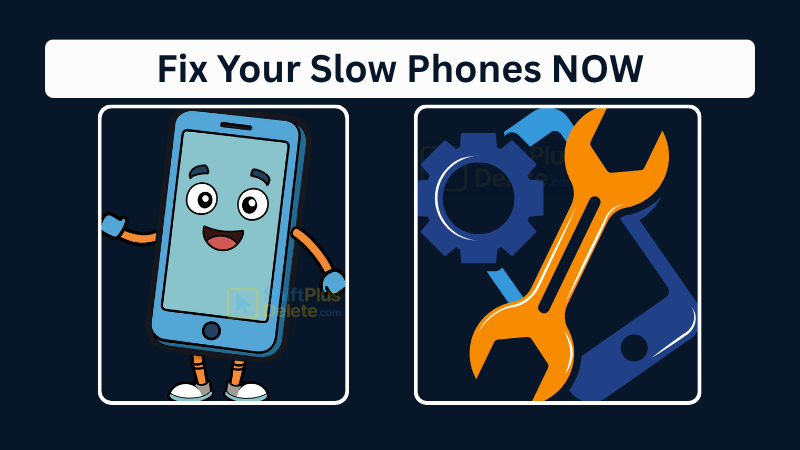
Why Your Phone Is So Slow & How to Fix It in 5 Minutes
Is your phone lagging, freezing, or taking forever to load apps? A slow smartphone can be frustrating, but the good
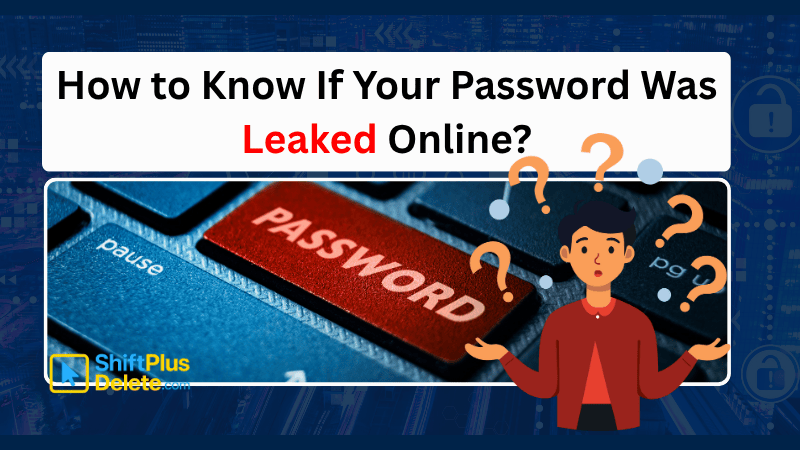
How to Know If Your Password Was Leaked Online
Worried your password was leaked? In this article you will learn how to know if your password was leaked online.