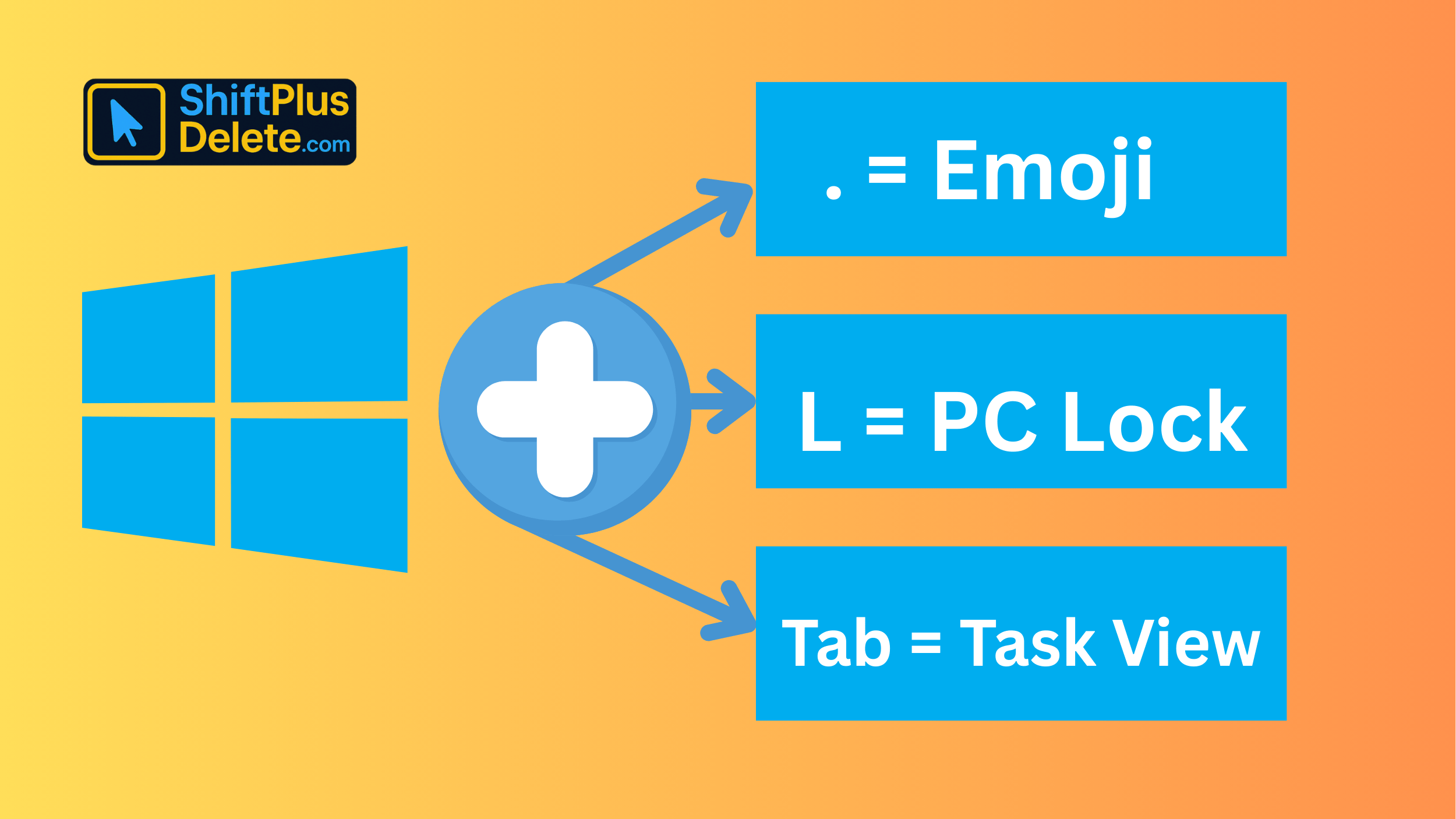Let’s Explore Shortcut of Clipboard History in Windows
💡 Tip: Press Win + V to access clipboard history in Windows 10 and Windows 11. This feature allows you to access a list of items (up to 25) that you have previously copied to the clipboard, such as text, images, or other data. Once activated, you can scroll through the history to paste any of these items, even from hours earlier.
You can also pin frequently used items to keep them in the history permanently. To use it, you may need to enable Clipboard History in Settings > System > Clipboard.
📌 Why it matters: This shortcut lets you paste older copied items without losing previous content.
#TechTips #ShiftTips #Productivity #ShiftPlusDelete #WindowsTips
You May Read This:
-
What Does Shift+Delete (ShiftPlusDelete) Do? 3 Powerful Tricks to Know
You may already know that pressing the Delete key moves files to the Recycle Bin. But what happens when you press Shift + Delete instead?
-
Top 7 Free AI Tools That Are Actually Useful in 2025
AI is no longer a buzzword—it’s now in your browser, your apps, and your daily workflow. But not every “AI […]
-
15 Powerful Hidden Windows Shortcuts You Should Know
Whether you’re a casual user or a productivity enthusiast, mastering keyboard shortcuts is a game-changer. While most people know the […]
-
4 Most Popular 2FA (Two-Factor Authenticator) | A Simple Guide for Beginners
You’ve probably seen the term “2FA” pop up when logging into websites or apps. But what is it exactly, and […]
-
10 Proven Methods To Speed Up Slow Windows PC
Is your Windows PC getting slower day by day? Do programs take forever to open, startup feels like a decade, […]
-
SSD vs HDD Comparison: Which Storage Drive is Best for You in 2025?
In today’s digital world, choosing the right storage for your computer is crucial. Two of the most common options are […]
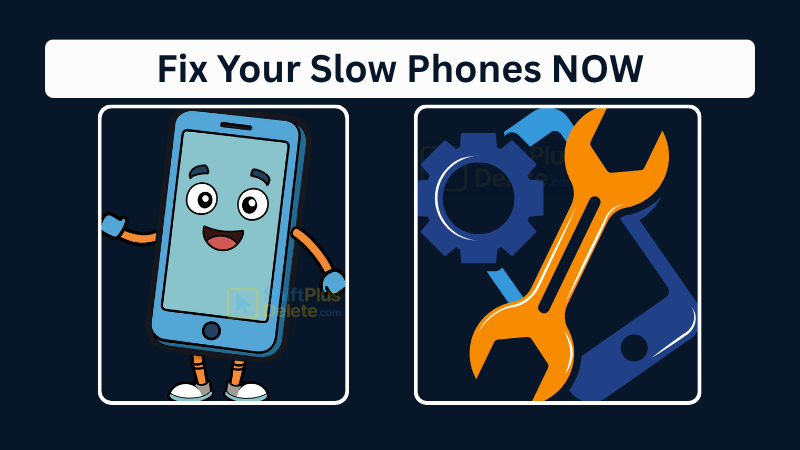
Why Your Phone Is So Slow & How to Fix It in 5 Minutes
Is your phone lagging, freezing, or taking forever to load apps? A slow smartphone can be frustrating, but the good
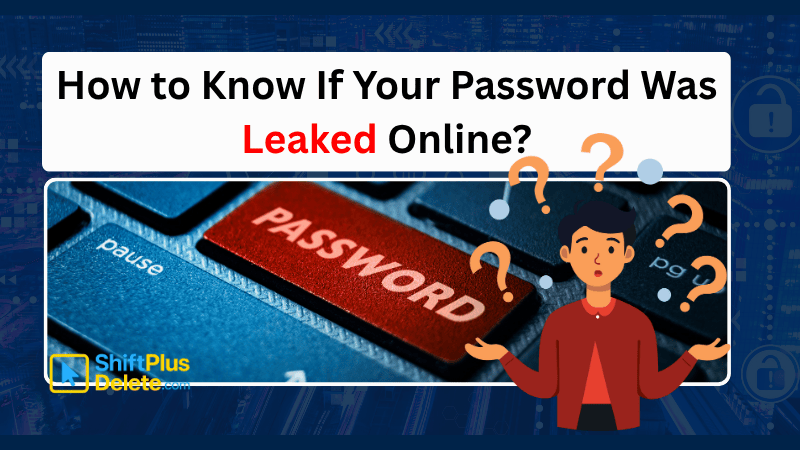
How to Know If Your Password Was Leaked Online
Worried your password was leaked? In this article you will learn how to know if your password was leaked online.

10 Common Tech Beginner Mistakes: Everyone Should Know
In today’s digital age, everyone interacts with technology daily. Whether you’re a student, a working professional, or someone