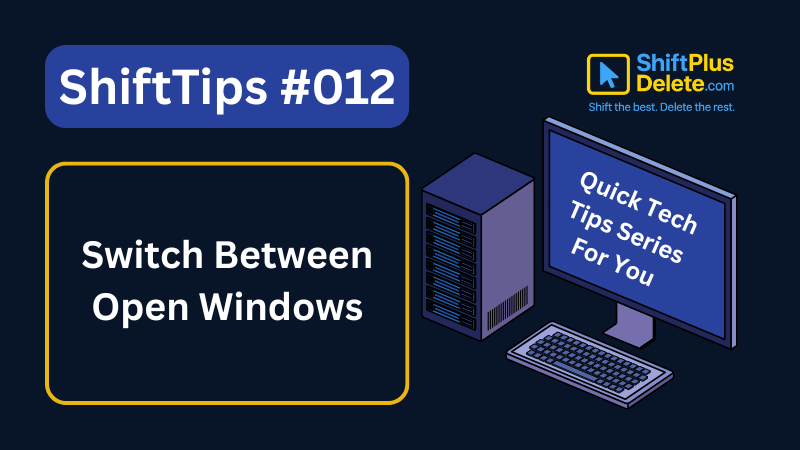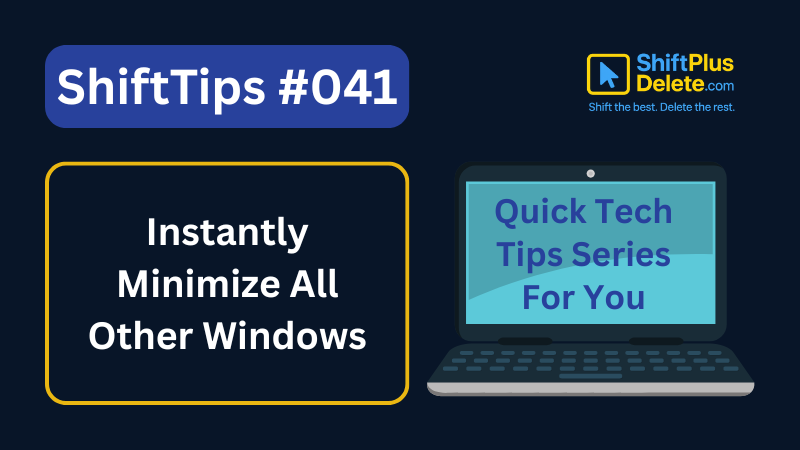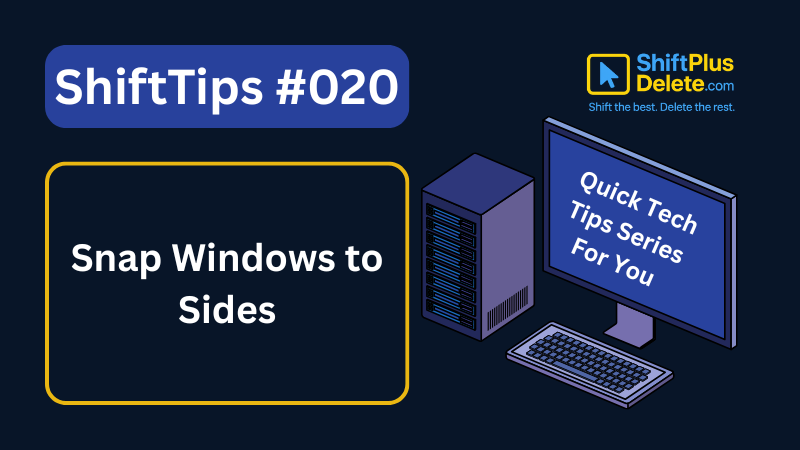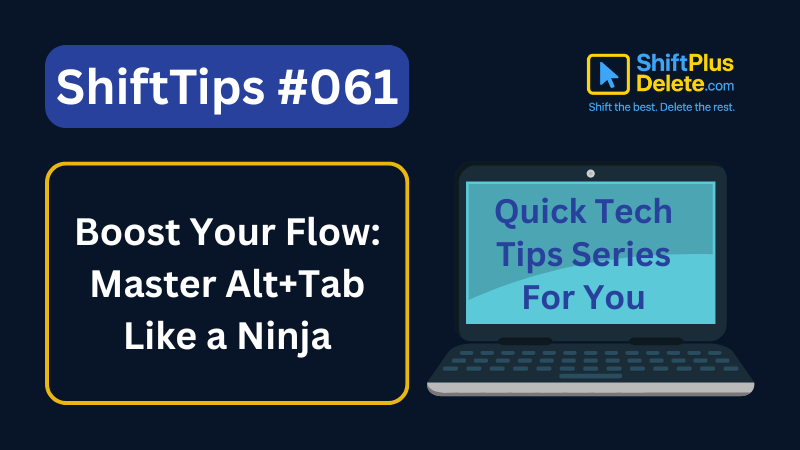
✅ Stop wasting clicks.
With Alt+Tab (Windows) or Command+Tab (Mac), you can fly between apps instantly.
It’s like teleportation for your productivity.
#KeyboardShortcuts #ProductivityHacks #WindowsMac
You May Read This
-
ShiftTips #012: Switch Between Open Windows
Alt + Tab is a keyboard shortcut used to switch between open windows or applications in Windows operating systems.
-
✅ ShiftTips #043: Launch File Properties Instantly
View or edit file properties with a single keypress.
-
ShiftTips #026: Search Within a Webpage
Ctrl + F is a keyboard shortcut that opens the search bar in browsers or applications, highlighting all matching text instantly as you type your query.
-
🔹 ShiftTips #001: Reopen Closed Browser Tab Instantly
Ctrl + Shift + T (or Cmd + Shift + T on Mac) reopens the last closed browser tab instantly, restoring its content and history for seamless browsing recovery.
-
✅ ShiftTips #041: Instantly Minimize All Other Windows
Focus on one window by minimizing all others with one shortcut.
-
ShiftTips #020: Snap Windows to Sides
Win + Left Arrow or Win + Right Arrow is a Windows shortcut that snaps a window to the left or right half of the screen, enhancing multitasking and workspace organization.
Popular Posts

10 Common Tech Beginner Mistakes: Everyone Should Know
Whether you’re a student, a working professional, or someone learning tech…

10 Pro Tricks on WhatsApp Text Formatting You Must Use
Whether you’re chatting with friends or sharing important messages in groups…