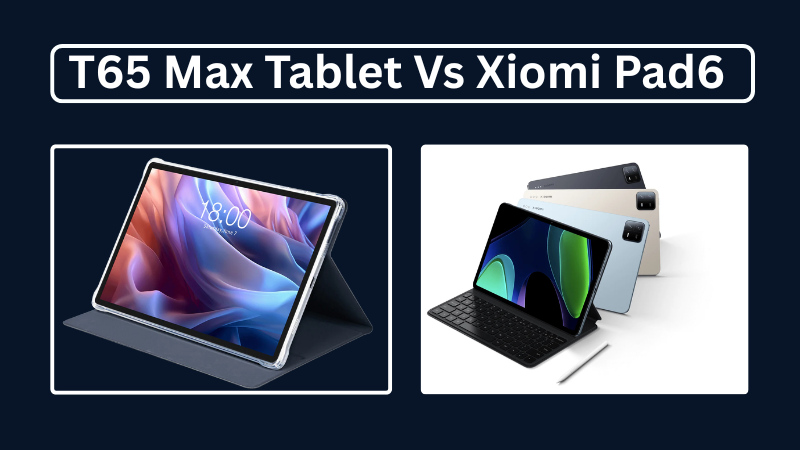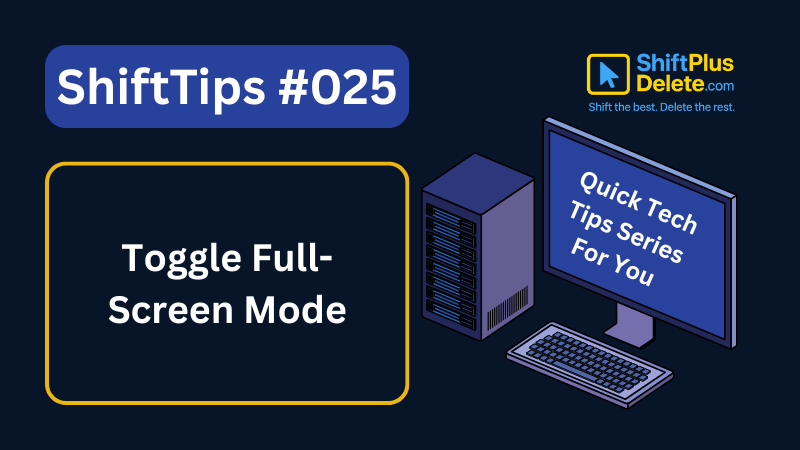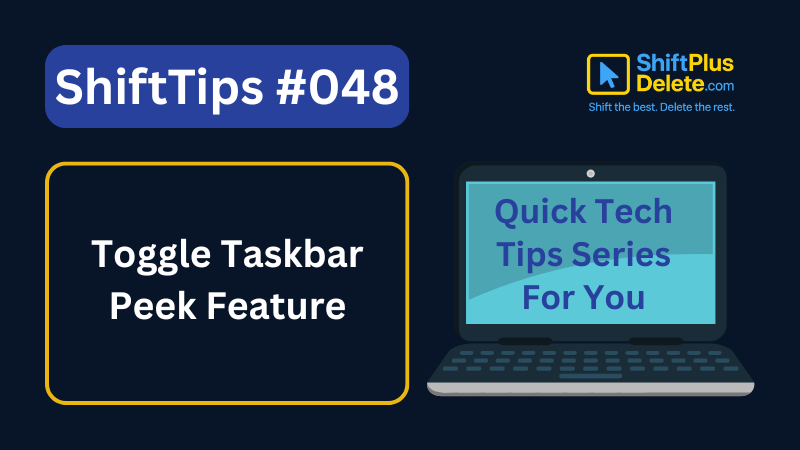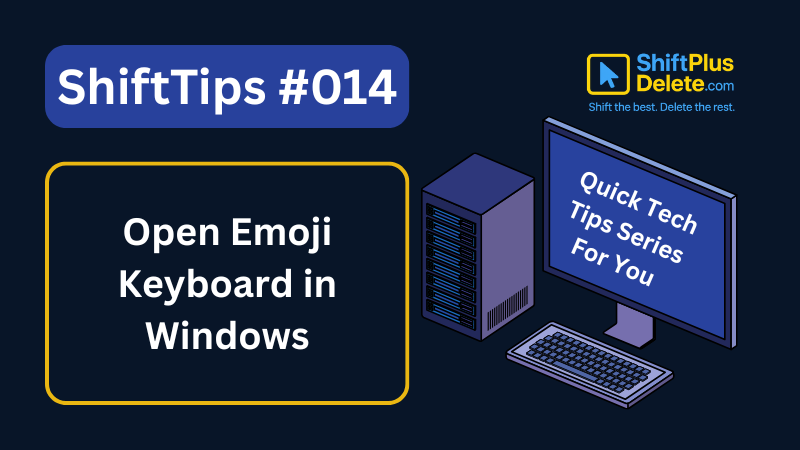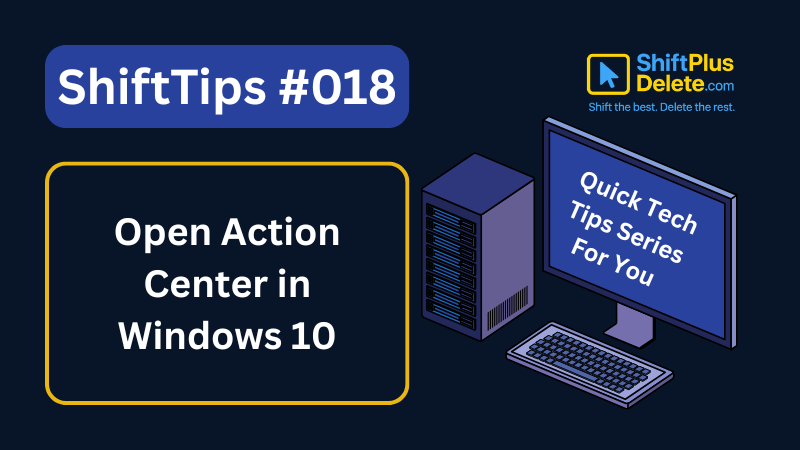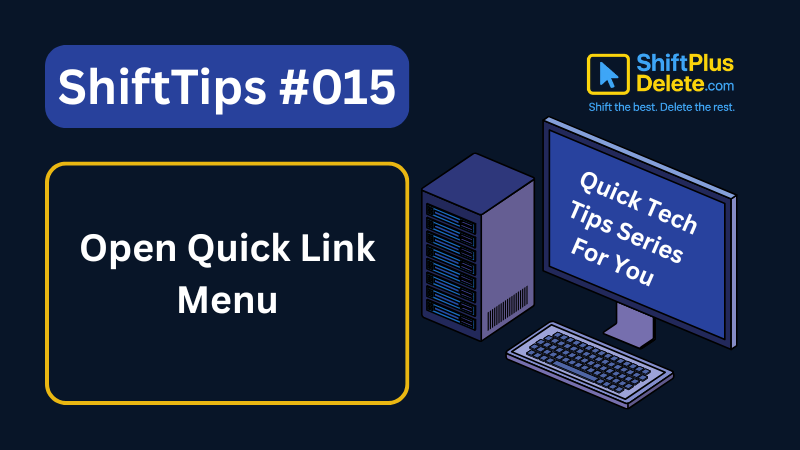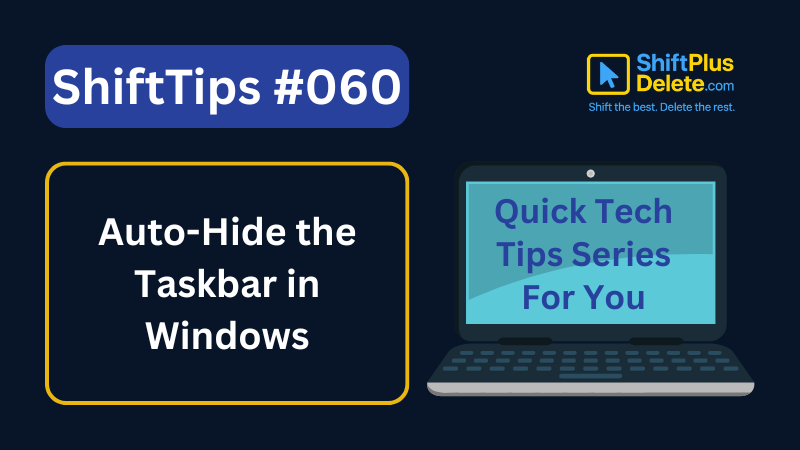
✅ Right-click the taskbar > Select Taskbar settings.
Toggle on “Automatically hide the taskbar in desktop mode”
Now it disappears when not in use and appears when you hover.
Clean, minimal, and distraction-free.
#TaskbarTricks #WindowsLayout #ShiftTips
You May Read This
-
Teclast T65Max vs Xiaomi Pad 6: Which is Better in 2025?
A complete 2025 comparison of Teclast T65Max and Xiaomi Pad 6 tablets—covering specs, performance, pros and cons, and which is better for blogging, gaming, or productivity.
-
ShiftTips #025: Toggle Full-Screen Mode
F11 is a keyboard shortcut that toggles full-screen mode in web browsers, maximizing screen space for an immersive browsing experience or exiting back to normal view.
-
✅ ShiftTips #048: Toggle Taskbar Peek Feature
Instantly peek at the desktop without minimizing windows.
-
ShiftTips #014: Open Emoji Keyboard in Windows
Win + . (period) is a Windows keyboard shortcut that opens the emoji picker, allowing users to quickly insert emojis, symbols, or special characters into text fields.
-
ShiftTips #018: Open Action Center in Windows 10
Win + A is a Windows keyboard shortcut that opens the Action Center, providing quick access to notifications and customizable settings for efficient system control.
-
ShiftTips #015: Open Quick Link Menu
Win + X is a Windows keyboard shortcut that opens the Quick Access menu, providing fast access to essential tools like Task Manager, Control Panel, and Command Prompt.
Popular Posts

10 Common Tech Beginner Mistakes: Everyone Should Know
Whether you’re a student, a working professional, or someone learning tech…

10 Pro Tricks on WhatsApp Text Formatting You Must Use
Whether you’re chatting with friends or sharing important messages in groups…