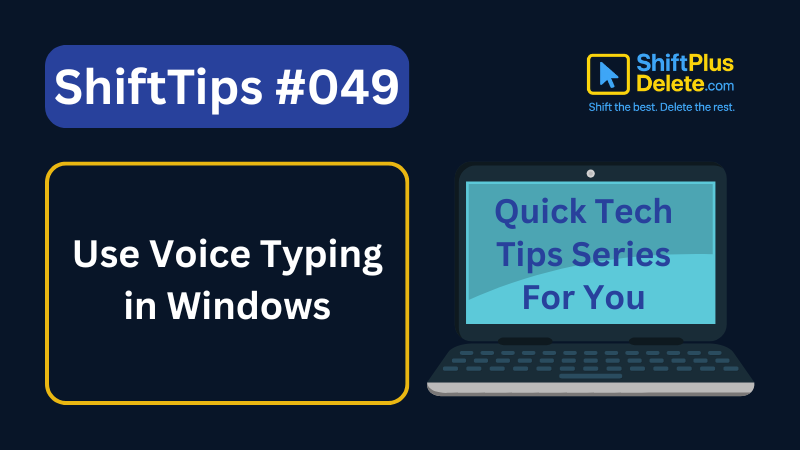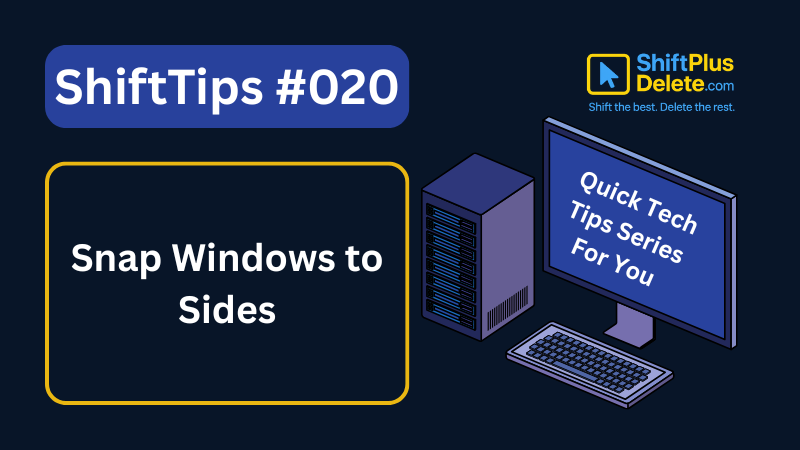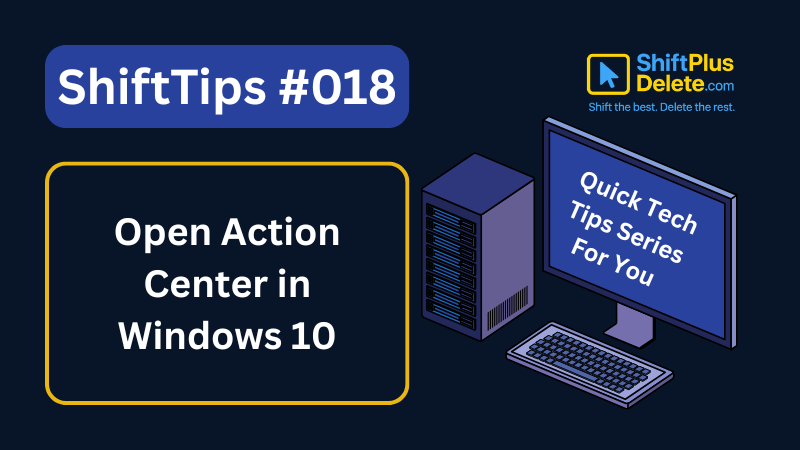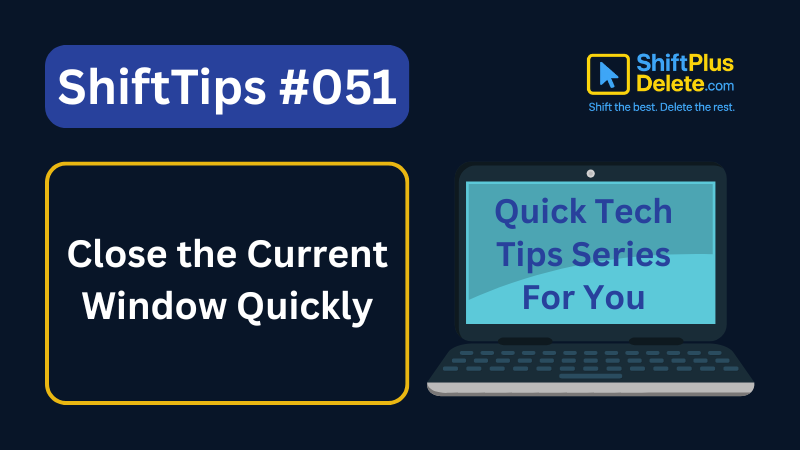
✅ Press Alt + F4 to instantly close the current app or window.
If you’re on the desktop, it opens the Shut Down prompt.
Useful for:
- Closing apps
- Exiting browser windows
- Speedy shutdown
A classic Windows shortcut — fast and reliable.
#CloseWindow #WindowsTips #ShiftTips
You May Read This
-
🔹 ShiftTips #001: Reopen Closed Browser Tab Instantly
Ctrl + Shift + T (or Cmd + Shift + T on Mac) reopens the last closed browser tab instantly, restoring its content and history for seamless browsing recovery.
-
✅ ShiftTips #049: Use Voice Typing in Windows
Tired of typing? Let your voice do the work.
-
ShiftTips #020: Snap Windows to Sides
Win + Left Arrow or Win + Right Arrow is a Windows shortcut that snaps a window to the left or right half of the screen, enhancing multitasking and workspace organization.
-
ShiftTips #024: Hard Refresh a Webpage
Ctrl + F5 (or Cmd + Shift + R on Mac) is a browser shortcut that performs a hard refresh, reloading a webpage and clearing its cache for the latest content.
-
10 Proven Methods To Speed Up Slow Windows PC
Is your Windows PC getting slower day by day? Do programs take forever to open, startup feels like a decade, […]
-
ShiftTips #018: Open Action Center in Windows 10
Win + A is a Windows keyboard shortcut that opens the Action Center, providing quick access to notifications and customizable settings for efficient system control.
Popular Posts

10 Common Tech Beginner Mistakes: Everyone Should Know
Whether you’re a student, a working professional, or someone learning tech…

10 Pro Tricks on WhatsApp Text Formatting You Must Use
Whether you’re chatting with friends or sharing important messages in groups…